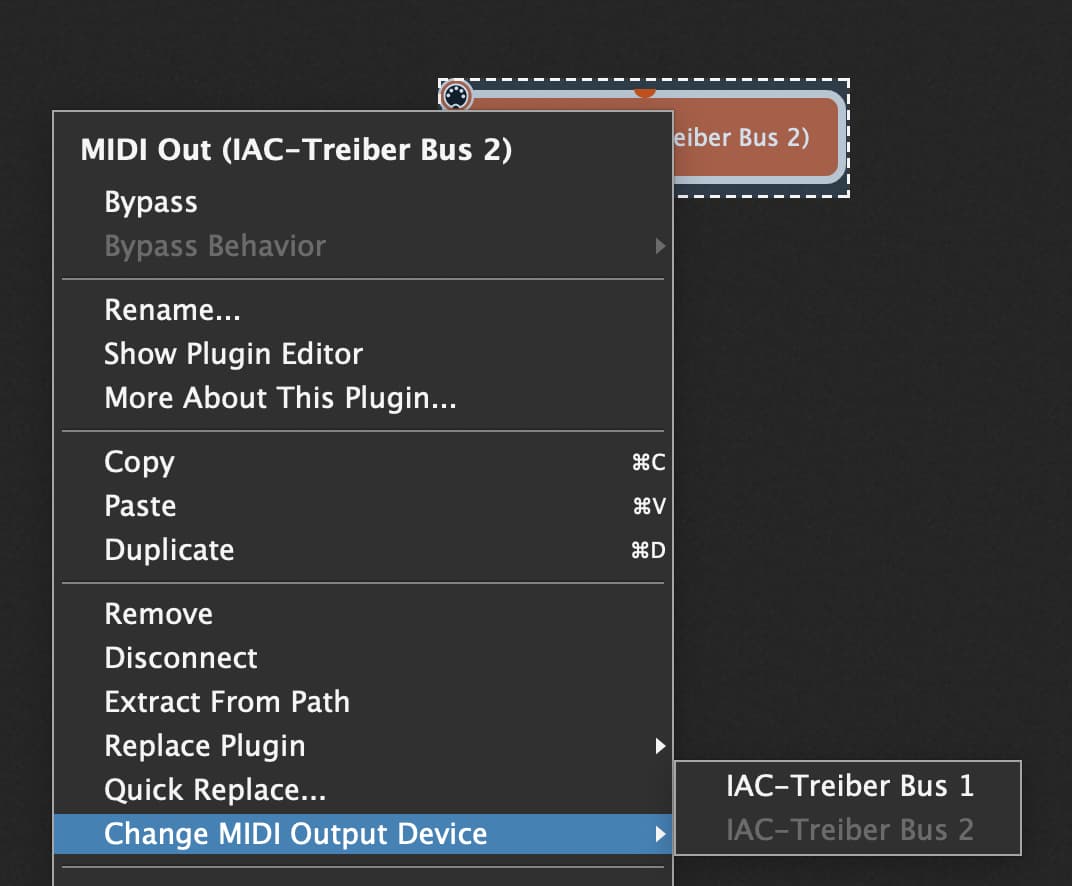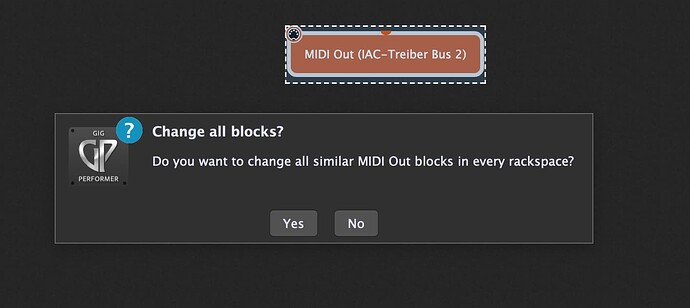Hello, due to a conflict, I had to clean up the Midi drivers on my GP computer (win11). Now I have the problem that my Quad Cortex, which I control via Midi via the Setlist/Song/Songpart, has been given a new device name. This means that GP can no longer find it. I now have to go through all 35 songs, each with about 10 song parts/MIDI circuits, and change the MIDI device from “Quad Cortex (3)” to “Quad Cortex.” Is there a way to automate this?
Note: As far as I know, RigManager is not a solution here because I believe it only works for MIDI-in devices, not MIDI-out.
This is very annoying behavior, as it also happens when you accidentally connect the Quad Cortex to a different USB ports, which is often the case in dark rehearsal rooms or on darker stages. I would then keep plugging things in until I found the right port. But apparently Windows reinstalls the driver for each port, so the drivers slowly accumulate. And now, after cleaning up, I only have access to one driver and don’t want to play the game again until i’ve stacked the driver up to “Quad Cortex (3)”.