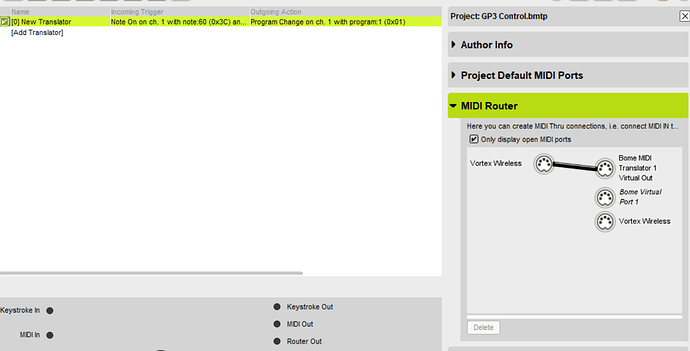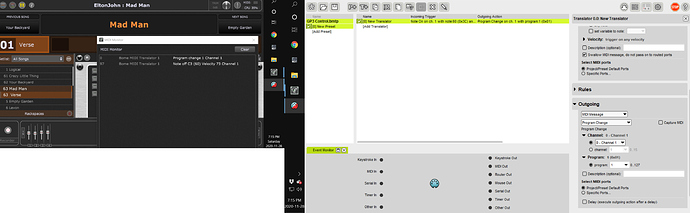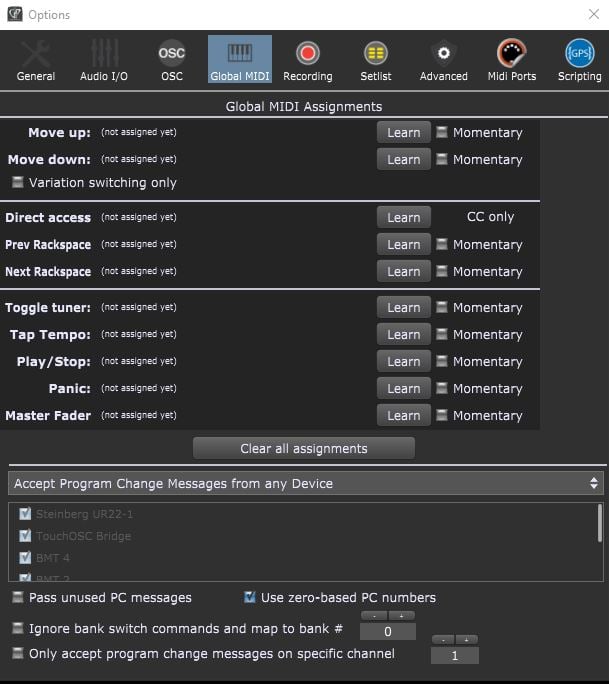Maybe windows has to trust MAX as a MIDI Device?
Seems you indeed need a virtual midi port because in Windows MAX does not create virtual Midi devices as it is done in Mac.
Any suggestions? Midi Yoke is 32 bit only and won’t work with GP3.
I’m starting to think I would be better off with a GPscript.
Not worried about Patch persists at all.
I’m on Win 10 also, and I’ve never regretted purchasing Bome MIDI Translator Pro. It’s useful in so many ways, and has solved many potential routing headaches before they even began. You can see how difficult it is just to accomplish the one task you’re looking to do now without it.
Download the trial, see what you think.
Why not just use a virtual MIDI device driver on Windows
E.g. (https://www.tobias-erichsen.de/software/virtualmidi.html)
Both Max and GP will be able to see it
Trying Bome Trial
Ports open - routing done - Preset built
Data received in GP3 Midi Monitor
Song did not change to 1
Are you set up to use zero based PC numbers?
What does this screen look like for you?
Here’s what happens when I set up Bome to respond to note 60 and export a PC 1 message to GP.
The song changes appropriately.
I thought I’d try this - always curious ![]()
Note number to program change (ignoring the note off) - works well ![]()
I’m using the inbuilt Mac virtual midi ports to route to GP.
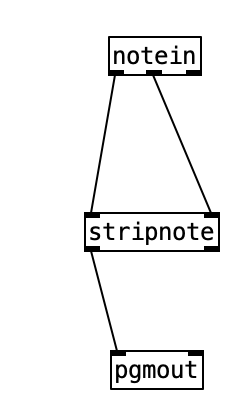
Does it work under windows?
As we’re now all talking about other apps and virtual midi ports to do this, it’s still an option to use a second instance of GP to act as your midi conversion - with the virtual midi port to pass the midi between the GP instances.
Thank you so much for the image suggestion to “Clear All Assignments” in Global
That Did It!!!
Working great now.
I also like the suggestions to try a 2nd instance and the Objects for PD - Thank you ALL!