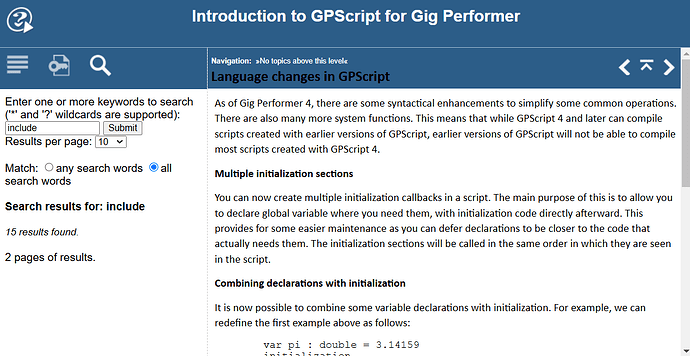Objective - to make one midi out appear in rig manager as two midi devices- eg .
My CRUMAR_MOJO is double fixed keyboard - an upper and a lower section that transmits on on different midi channels.
It has only one 5 pin din midi output.
I needed a way to covert the output midi to different channels as per script - which works ok.
(Im not sure how to re code this to work as i want it)
This CRUMAR_MOJO is my main keyboard but when i use my other two seperate keyboards they appear as seperate midi devices obviously
,
the two seperate keyboards transmit midi chan 2 on upper board and transmit midi chan 1 on lower keyboard-all the MIDI IMPUT BLOCKS are set to recieve on midi chan 2 on upper board and transmit midi chan 1 on lower keyboard.
The midi MIDI IMPUT BLOCKS in my gig rig only relate to CRUMAR_MOJO MIDI INPUT so the only way to change every MIDI IMPUT BLOCK in every rackspace. It doesnt work by changing all midi MIDI IMPUT BLOCKS by device or name
my script that works
var
CRUMAR_MOJO : MidiInDeviceAlias
On NoteEvent(m : NoteMessage) from CRUMAR_MOJO
If m.GetChannel() == 1 Then InjectMidiEventViaRigManager(CRUMAR_MOJO, m.WithChannel(2)); End
If m.GetChannel() == 2 Then InjectMidiEventViaRigManager(CRUMAR_MOJO, m.WithChannel(1)); End
If m.GetChannel() == 4 Then InjectMidiEventViaRigManager(CRUMAR_MOJO, m.WithChannel(2)); End
If m.GetChannel() == 5 Then InjectMidiEventViaRigManager(CRUMAR_MOJO, m.WithChannel(1)); End
End
But i need to change it to this - some how (Im not sure how to code this)
IF CRUMAR_MOJO EXSISTS THEN CARRY OUT CODE ELSE IGNORE IT
var
CRUMAR_MOJO : MidiInDeviceAlias
On NoteEvent(m : NoteMessage) from CRUMAR_MOJO
If m.GetChannel() == 1 Then InjectMidiEventViaRigManager(CRUMAR_MOJO, m.WithChannel(2))
THEN CREATE IN RIG MANAGER CRUMAR_MOJO_UPPER
If m.GetChannel() == 2 Then InjectMidiEventViaRigManager(CRUMAR_MOJO, m.WithChannel(1))
THEN CREATE IN RIG MANAGER CRUMAR_MOJO_LOWER
ELSE
If m.GetChannel() == 4 Then InjectMidiEventViaRigManager(CRUMAR_MOJO, m.WithChannel(2))
THEN CREATE IN RIG MANAGER CRUMAR_MOJO_UPPER
If m.GetChannel() == 5 Then InjectMidiEventViaRigManager(CRUMAR_MOJO, m.WithChannel(1))
THEN CREATE IN RIG MANAGER CRUMAR_MOJO_LOWER
End