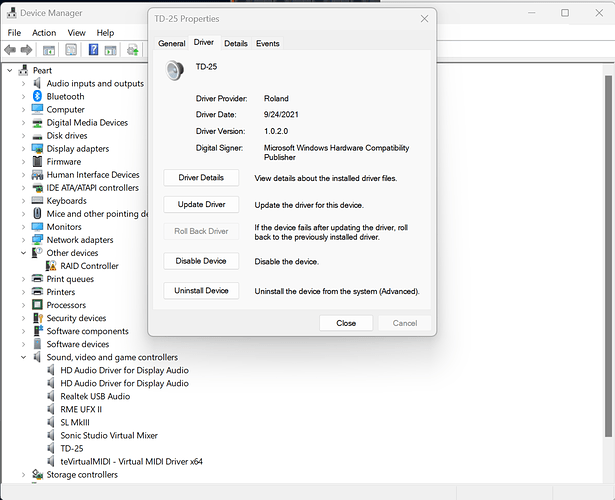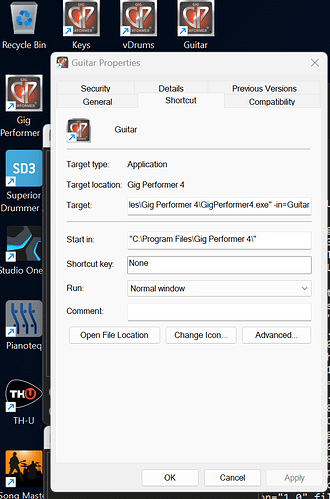Yes, to set all individual values individually, if needed.
I think the requirement here might be that instead of setting MIDI IN and MIDI OUT devices globally as they are now, is to have a way to configure different MIDI devices for different instances. Riight now if a device is being used by one instance, perhaps it is no longer available on another and you want it enabled on one but not the other and you choose which instance it is enabled.
Steve
@Flodder, if you don’t mind, could you please summarize your issue under the form of a step by step procedure to reproduce it?
Sure, I will do later, just traveling back from a gig…
Hello again,
Following the procedure:
I start the win10 notebook which is connected via Ethernet Cable to the XR18 digital mixer.
All USB/ Midi devices (Guitar footswitch, NanoControl2, Keyboard RD2000 and the E-Drum- Roland TD27) are connected via a active Anker USB Hub to the Notebook (USB 3.0)
I start (in the notebook) the XR18 Editor and connect to the XR18.
I start OSCMidiBridge.
I start the first instance of GP.
Out of the first instance I start the second and following the third instance.
All works and reacts well!
If I open/close the „MidiPort“ in the second and/ or third instance all worked still fine.
If I open/ close the „MidiPort“ in the first (main) instance GP is not reacting on the TD-27 anymore. The midi in signal lamp shows green and below orange!
Midi Panic in each instance makes no difference.
I have to close instance two and three, midi panic in the first instance, and the TD27 is back on air…
With a third party tool (mentioned above) I deactivated „old“ unused USB connections.
The notebook is all and every time off line (no web connection).
I hope the explanation is understandable.
Just to complete the info, even if it has (maybe) nothing to do with above issue:
The whole band is running through GP before entering the XR18 (again).
The main instance is used for the Keyboard (internal Keyboard Sounds as well as Plugin Sound in GP, the Bass Guitar (Analog Input/ Digital through GP to pimp it) and the TD27.
The TD27 is running through a drum PlugInn, just the midi signals from the „physical“ TD27 are used.
The second instance is just for the mic’s, running through PlugInn effects.
The third instance is just for the Guitar, running through TH-3.
I guess more details I can not share ![]()
Thanks
Flodder
The correct TD27 driver is multi-client. I run my TD-25 into multiple instances of Gig Performer all the time with no problems.
I suspect your system has installed the generic Microsoft midi driver for the TD27 instead of the correct Roland driver. I had a Windows 10 system do that to me once as well.
To verify this is the issue, go to the Device Manager in Windows, scroll down to the “Sound, video and game controllers” section, click on the little triangle to open it up, double click your TD-27 line to bring up the properties window, and click on the Driver tab. It should look something like this:
If yours says “Microsoft” instead of “Roland” in the Driver Provider section then Windows is using the wrong driver.
This can happen because of an error setting up the TD-27 internal options. Somewhere in the settings menu on the TD-27 there will be an option to set “Driver mode” to either Vendor or Generic. Make sure it is set to Vendor.
If it was set incorrectly then you can cycle power on the TD-27 and Windows should find the correct driver. I would suggest trying this without the USB hub in the middle, just in case.
If it was already set correctly to Vendor then you are having the same problem I had. I had one computer that just refused to find the correct driver from Microsoft. My solution was to email Roland support and they emailed me back the correct driver.
Thanks @Vindes,
unfortunately I have the correct MIDI setting and correct driver, at least a Rolnd driver from Sep. 2021.
I will contact the Roland support if they have another driver for the TD27…
I downloaded your Gig to see if I could replicate the problem. I don’t appear to have the same problem, but I can’t be sure because I can’t tell how you’re routing your MIDI.
Your issue definitely seems unusual and hard to track down. I don’t think it’s the TD-27 driver. I suspect my TD-25 driver is the same driver, and I don’t have these issues. I’m thinking of three different tests I’d do if I were having this problem.
Test 1:
To eliminate the possibility that it’s some kind of multi-client driver issue, I’d try this:
- open all of your instances
- enable your TD-27 input through the “MIDI ports” checkboxes on all of them
- open a global midi monitor window in each instance (so you have all 3 next to each other)
- tap on a drum to see if the note events are getting to each instance
- do the things that cause your problem to happen
- play some more TD-27 notes and see if they’re still showing up in all three global midi monitors
If you still see the drum hits in all the global midi monitors then it’s not a multi-client driver problem. If they are in the midi-monitor but are not reaching the GP MIDI In (TD-27) blocks in your local rackspace then it points to some kind of GP bug.
Test 2:
In the process of testing this I noticed a quirk during one test that I can’t seem to replicate now. One time when I was testing I ended up in a state where I couldn’t open the Global MIDI Monitor window in one of the instances. I could open it in the other two, but it would just not open in the third. I closed all three instances, then re-opened them and it worked fine again.
I don’t know what to make of that, but it made me wonder if there’s something in the GP code that treats different instances differently. You said that you open your main Gig file first, then open the others from that. I assume you use “File → Open Existing Instance” which I believe is an option that only shows up in the “main” instance.
When I run multi-instance I don’t do it that way. None of my instances ever have that “Open Existing Instance” or “Open New Instance” option. It’s because I use different desktop shortcuts to open each of my instances. If I only need my Keys instance, I just open that directly. If I only need my Drums instance I just open that. Or my Guitar instance I just open that. None of them are “main”.
You can do this by changing the properties on desktop shortcut(s) for GP. You can create or copy the GP shortcut as many times as you want, and when you open the Properties window for each of them you can add “-in=Drums” or “-in=Guitar” etc. in the Target field on the Shortcut tab to name each instance. See image below.
When you do that, as far as I can tell none of them are the “main” instance. I can’t imagine why this would make any difference, and I think it highly unlikely this is the issue, but because the issue you are talking about only seems to happen in the “main” instance you could test to see if it goes away when there is no “main” instance. Seems like a long shot, but I’m running out of ideas.
Test 3:
There is the option we maybe should have started with. You have a pretty complex setup and a pretty big Gig file. We can try to take all that complexity out of the test.
If you start from scratch with just your Addictive Drums VST in one instance and minimal setups in the other instances, do you get the same problem? I can’t seem to replicate the problem with my TD-25 using the Gig file you uploaded. I can replace the missing VSTs, but I can’t tell what’s supposed to be happening with the MIDI In (OSC) in the global rackspace and wondering if somehow that has something to do with it. Which raises the question, when you lose your drums are you losing them just in the global rackspace, just in the local rackspaces, or both?
Lastly, you refer to “OSCMidiBridge” in your detailed step-by-step. What is that? Is that the Touch OSC Midi Bridge? If you do all your regular steps without starting that first, do you have the same problem?
Hi all, hi @Vindes,
sorry for the very late response, I was on the road and had no chance to make any trials/ test at the equipment in the rehearsal room (strange word for a native German speaker… )
To answer some of the questions.
The Td27 is triggering a VST for the sound; if it comes to the status that it is not triggering the VST plugin anymore, I still can see the incoming MIDI signal in the „main“ Instance; but not reaching the VST anymore.
To use separate Instances instead of starting them from the main instance I will try, but as you mentioned, the setup is complex, as the whole band is running through it, I do not want to „destroy“ anything…
Same with the OSC Bridge, not sure if I need to start it always, but it was in my „workflow“…
Generally I can say that everything works fine for the whole band, and gives us possibilities (with hitting one knob at my Keyboard) which are fantastic. But, I guess I have to bring the complexity down a bit, for not loosing the overview…
Thanks
Flodder