Just curious if there is a way to link GP tempo to Ableton easily?
Ableton has that “follow tempo” feature that takes bpm info from an external mic near a kick and snare.
I’ve used the feature, and it is really awesome when you’re using midi sequences, as they stay in time with the live drums (instead of the other way around)
Anyhow… I’m still fairly new to GP, so maybe someone has some magic sauce for this that they can share?
Thanks!
Yes, you push the button called LINK ![]()
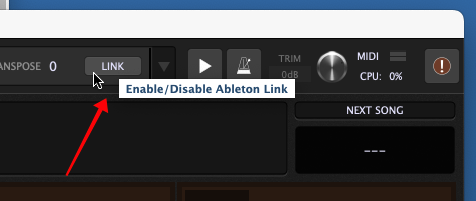
More information here: Gig Performer | How to synchronize Gig Performer's tempo to an external MIDI clock or Link-enabled products
Derp… ![]()
![]()
One of those “too obvious to notice” things!
Thanks!
well - came home to try it out, and unfortunately, Ableton Live Lite will not allow it to be linked when it is in “follow tempo” mode.
In other words, you can link to GP, or you can follow tempo. it’s an “either/or” situation.
So unless there’s some other way around this, I guess it’s not an option at all. Rats.
Yes, Link, Tempo Follower, and External Sync are mutually exclusive; the Link and the External Sync switches are disabled when Tempo Follower is enabled. Live can still send MIDI clock information to external devices when Tempo Follower is enabled, but it cannot receive it.
Yes - that’s what I found out when I got home and cracked the manual.
At the moment, I’m still unable to get any tempo/clock info from Ableton unless the two are “LINKED”
The info I’ve found in the GP and Ableton manuals hasn’t gotten me there.
If you want to sync GP with Live in « follow tempo » mode, you will need to use the (older) MIDI clock message. In Live send the MIDI clock sync to a virtual MIDI port received by GP. It works perfectly.
At least the sync works perfectly. I am less satisfied from the « follow tempo » itself which is often twice the correct tempo. I tested several tracks with the same result. Perhaps, I missed something on the Ableton side… ![]()
I am away from my rig at the moment… I would the virtual midi port be something that I set up in the audio and mini settings for my MacBook, and then just aim both programs towards that virtual port? I’ve never had to deal with virtual Mitty ports before, so this is a bit of a new adventure for me. Thanks.
*MIDI ports
Voice to text hates me
I don’t know how to setup an IAC (not AIC!) virtual MIDI port in your Mac, but in the worst case Google will be your friend… ![]()
IAC virtual MIDI port
Just got home, added a port in the Audio/MIDI settings, and WOO-HOO, it works!
I knew it had to be something relatively simple… Thank you all for the assist on this. You just made my life A LOT easier for a couple of bands that I’m in.
I would appreciate comments about the Ableton tempo follow quality, as it is not that good for me, while it seems to work perfectly on all Youtube videos I have seen.