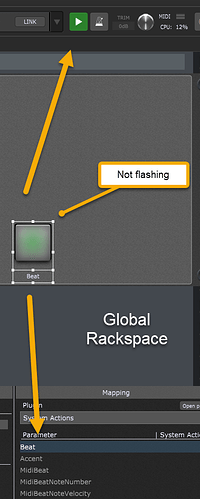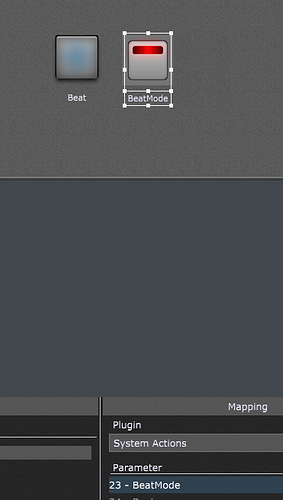Hi all
brand new to Gig Performer running in trial) and experimenting with using system actions to create a very basic tempo LED indicator. Found an online tutorial to create a more sophisticated visual metronome but just want a simple version. Using a global rackspace, with system actions placed on the wiring diagram. However, the LED does not flash when global playhead is active… What am I doing wrong? Help appreciated!
B
Thank you - knew it would be something basic! 
@BLC
More info in this excellent Blog post:
https://gigperformer.com/how-to-create-a-custom-metronome-with-visual-feedback/
@keyman Thank you for the link - yes, actually that was where I got the idea from - what I had not fully understood was that I needed to be able to toggle beat mode. In my mind beat mode was an “always on” function. Of course, I know better now. The joy of learning a new software!
Well, there are different modes. I suppose we could have had two parameters, “Beat Enable” and “Beat Mode” where the former is just On or Off and the latter would control the mode but then you would need an extra widget to set the beat mode.
Or perhaps the SystemActions could be like any other plugin and have its current state saved within each rackspace.
- You would still need a way to set the mode (so you still need the widget)
- The issues around saving system action state has been discussed elsewhere. What would you do if you have two SystemAction plugins in a rackspace and one has the global playhead enabled and the other has it disabled?
It may be that we could save partial state but given that you need the widgets anyway to set the values, I’m not sure it’s necessary.
@dhj  I like it that there are these options. I am coming from other VST hosting software so am familiar with routing/mapping etc. But I still need to learn the “differences” here with GP4. Which of course is easy when you have a forum like this!
I like it that there are these options. I am coming from other VST hosting software so am familiar with routing/mapping etc. But I still need to learn the “differences” here with GP4. Which of course is easy when you have a forum like this!
I have to admit my logic went : 1. Want flashy light tempo thing 2. Find tempo signal and make something light up! LOL. However, I am already constructing a more sophisticated version 
I am greatly enjoying my trial period. Great work with G4
B
Feel free to share your version with us ![]()
I’m glad that you’re enjoying Gig Performer ![]()
Which ones?
@dhj Cantabile primarily - which has served me well for some time but I have had an attraction to GP4. Tried Ableton for live performance - tragic! Had a dalliance with Mainstage. Use Studio One 5 which has a perfomance page now - also tragic! As everyone here will testify, performance and recording are totally different mindsets requiring different approaches. My belief is that a good host will not impose a way of working but instead allow several possibilities to achieve an outcome making it more personal 
@npudar Thank you for the tutorial on making a visual metronome. Was a perfect way to get started and has already allowed me to experiment!
You’re welcome! 
Check out our other blog articles: Gig Performer | Welcome to our blog
I’ve been working for a couple of days on another one. Stay tuned