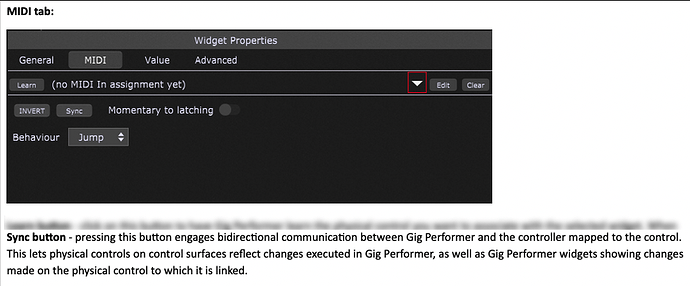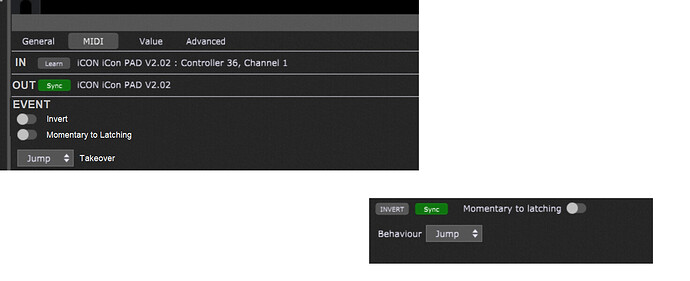When I use controllers eg Kore/Nanokontrol/Iconpad etc on other hosts…it maintains a feedback loop. What I mean is, the controllers send an event to eg turn on a switch which then sends an event back to the controllers corresponding LED or alternatively I can eg Mute a button on the computer UI and the corresponding LED lights up.
I have set up the midi inputs and outputs and it seems that the LED feedback is not operating in the same way with GP4…is there something I am missing? The controller operates the widget fine…there just doesnt seem to be any feedback coming back out?
For this to work you need to be using widgets, and then use the ‘Sync’ button in the widget properties (MIDI tab). It also will only work for CC messages (I think).
EDIT: Correction, it can work for Note messages
Well that was quick…thank you. Its quite granular in the architecture…have to think a little diff…there is just a global out on the other hosts…but I think this is better…a bit more work but worth it
hehe Im not sure if ‘sync’ is perhaps the best term. I wouldnt have asked the question if it had a tool tip to incorporate ‘sends this event to midi out eg refreshes LED on controller’ imvho
It seems to me that the tooltip for Sync is reasonably clear.
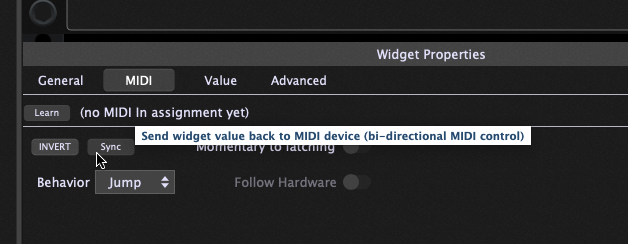
There’s even more information about it in the online documentation
You are right…sorry about that. I am accessing the actual keyboard pc (its screenless and bolted under the kb) using chrome desktop…and I just checked again.
I stand corrected. Good work.
GP is very granular by nature…and I do apologise as its hard recoursing workflow. ie the other hosts are globally managed
Can you explain this?
You basically just select a midi out in the prefs and all incoming will be rerouted…so I have to recourse my idea of global application to a granular local one if you know what I mean. I only have a day left for trial and with all the other trials hehe…not to mention working…its a tight fit…wish I had time to RTM…its normally the first place I start
Actually, I’m still not sure what you mean. That doesn’t sound very flexible to me.
However, if you just want to change where MIDI In messages go on the fly (i.e. changing to which MIDI Out device they go), it would be pretty easy to do that with a widget and GP Script using the SendNowToMidiOutDevice function call.
hehe I didnt mean it was better…granular local def is by far better
Just a suggestion but I think I struggle because the ui is a little fragmented in types of elements with varied controls etc. Im just trying to help but a ui flows a lot better if each element type is consistent. Its just a quick mockup and could be done a lot better (my effort :-?)