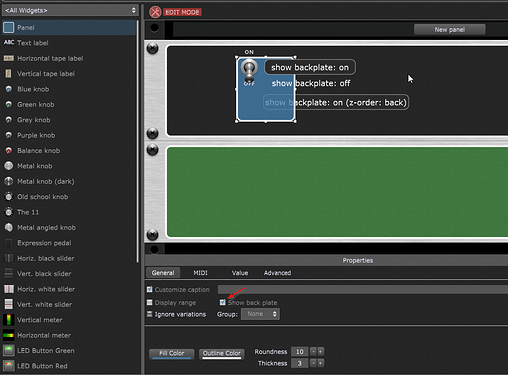Is there a way to change the color of the labels? I purchased the Ask video series and in the introduction video it shows rackspaces that have multiple labels that are different colors.
Thx
TO clarify, I meant the label back plate.
It’s not totally clear, which color you mean…
The only widget element with changeable colors is the panel.
You might as well turn the “backplate” of a text-label (or other widgets) off and then put it in front of a colored panel (or send the panel to back, z-order-wise -> right click an element).
Adjusting the alpha channel of the panel widget’s coloring affects the transparency against underlying elements.
To change the color/pattern of the rackspace-panel, you have to enter the edit mode and then left-click an empty area of the rackspace. This should bring up a set of diffrent colors or background patterns to chose from.