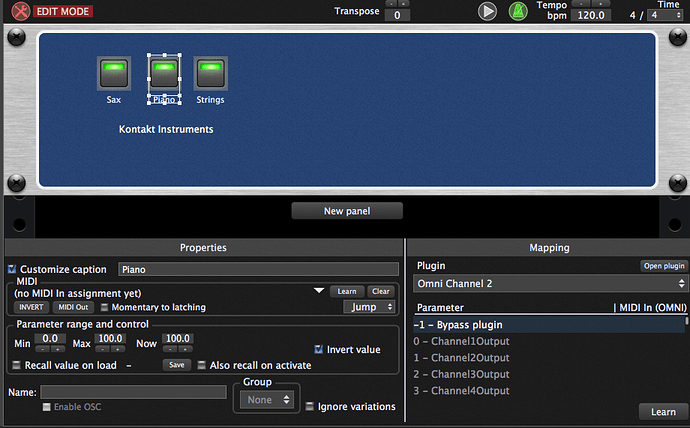Hello. After being interested in transition from hardware synths to VST on stage for a long time (Win user), I found Gig performer, downloaded the trial, and started experimenting with it. I am using racks for various VSTs, stumbled upon issue with Omnisphere Live setup (found solution here), but now, there is ‘‘issue’’ with Kontakt multi. I am using Midi Studio (on iPad), in its Program selector mode (every button sends different PC, bank 0 is on all) , and works perfectly fine for everything else besides Kontakt. I simply can not find a way to switch between different instruments in multi mode. I tried to do the [value]1m stuff (like in your tutorial for FM8), but the [value]1m from Variation 1 stays the same in all other variations (can not make different variations with different text values, dont know why), and multi is stuck with the first instrument which is in position 001. Tried to change the bank number on the individual buttons in Midi Studio, and still nothing(probably can not found solution after two days and night with no sleep. playing with this awesome piece of software!). This is the last thing which I would like to test before purchase, and I would really appreciate your help.
Did you activate ignore variations?
It should be unchecked.
I’m sorry to see that you’re losing sleep over this but it’s not as bad as one of our other customers whose wife stopped talking to him because he was spending too much time with Gig Performer 
Sending bank numbers to Gig Performer from Midi Studio has nothing to do with what is received by Kontakt.
There are several ways to accomplish this although if you just need one sound at a time, the easiest approach is to just instantiate Kontakt in different rackspaces and set up the sound that you want. Notice that this method also allows you to leverage Gig Performer’s Patch Persist ™ mechanism.
However, if you feel you must be able to select a different Kontakt instrument without switching rackspaces then there are several ways to do it depending on how you want to control things.
(NB for what follows, I assume you already know how to configure Kontakt)
So suppose you want have three instruments, Sax, Piano and Strings Ensemble in a Kontakt plugin. Create the following in the connect view in Gig Performer.
Note that those OMNI blocks are the standard MIDI In Omni blocks but I have just renamed them using their caption property.
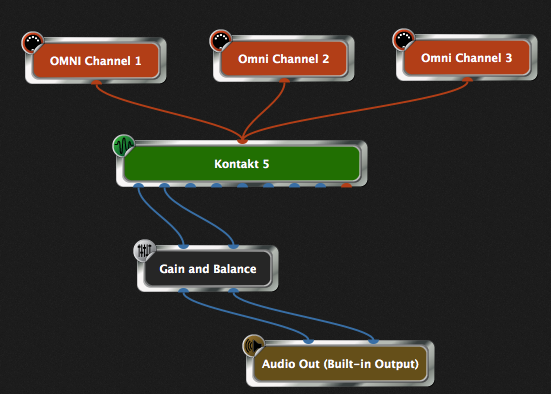
Double click on each MidiIn block and configure their MIDI channel mappings so that input channel 1 goes to output MIDI channel 1, 2 and 3 respectively. Make sure you uncheck all the other input channels. For example, here’s what the configuration for Omni Channel 2 looks like
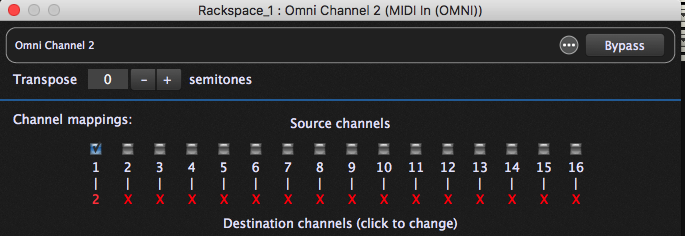
Double click on the Kontakt block to open up Kontakt and then add your three instruments. I just chose Sax, Piano and Strings from the factory library
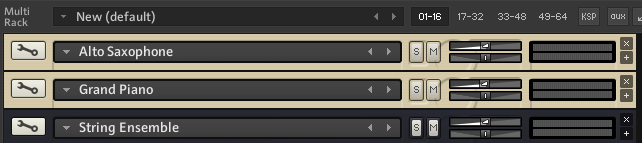
Set the MIDI receive channels for these instruments to 1, 2 and 3 respectively. Eg., here’s the String Ensemble set to channel 3
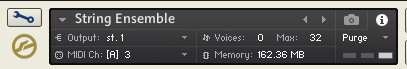
At this point, if you play a keyboard, you will hear all three instruments playing.
Next, go into Gig Performer’s edit mode and add three buttons. Then click on each one so that you configure its properties
In this screenshot I am configuring the second button
Notice that I clicked on “Customize caption” and set the label to Piano. Also notice that I selected the plugin called Omni Channel 2 (which is the MidiIn block set to output MIDI messages on channel 2). I then chose the very first parameter, called “Bypass plugin”. Finally, click the “Invert value” checkbox.
Do the above for all three channels and you’re done. Exit from edit mode and then depending on which button is pressed, that will determine which instrument is played.
You then have several ways to control those buttons. Obviously you can just click on them to turn them on or off. But you could also create variations where each variation is associated with a single instrument and then switch variations (either with an up/down approach with a pedal or by sending program changes).
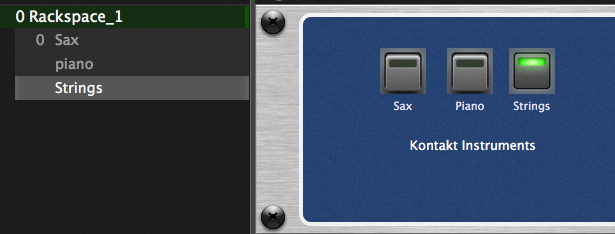
For some other introductory ideas, see this youtube video
Thank you for explanation…well, it would be easy if I did not setup everything exactly the same, and still did not have notes getting in Kontakt…turned out, on the midi keyboard, channel number 6 was engaged for midi out, found that when I turned on the midi monitoring window. So I set the keyboard at channel one, and everything works flawlessly now, thank you!
I am impressed at how Gig performer performs in the Windows system - almost completely unnoticable performance wise. Impressed, great job!
Glad you got it working.