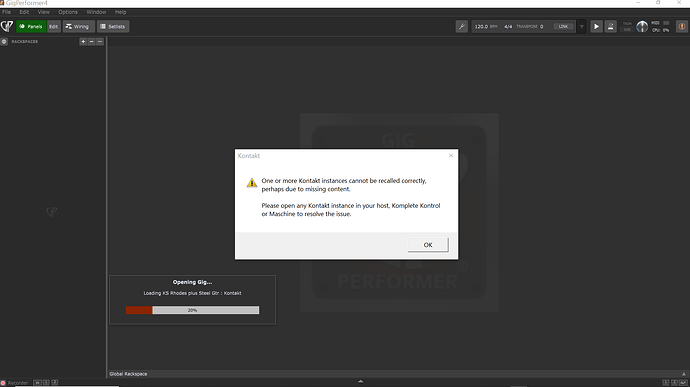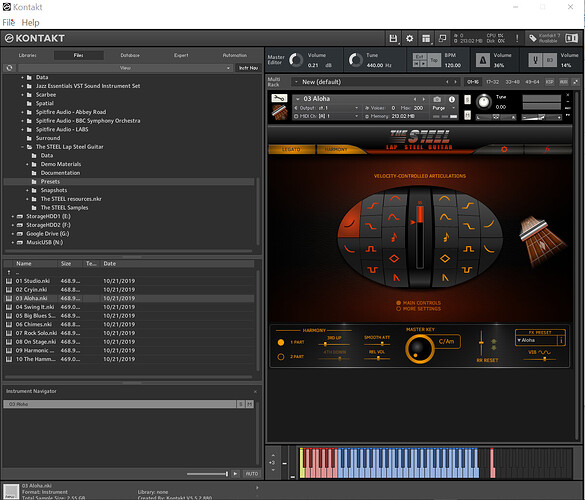Hi Friends, Gig file I try to open is causing the attached error and when I click on ‘OK’, GP crashes. So I can’t figure out where the problem is inside the gig file. I followed the suggestion to open an instance of Kontakt (full version 6) but it didn’t solve the problem. Any suggestions? Thank you! Dan
Sorry, I’m using PC, windows 10.
Check out this guide: Gig Performer | A plugin crashed Gig Performer - how to find out which one
When the crash happens, attach the log: Integra-7 controlled by Gig Performer - is it possible yet? - #17 by npudar
Here are some thoughts I would look into.
My guess is Kontakt cannot find the samples to load. I would look at the samples used in Kontakt in that rackspace. Is the path incorrect? Could they be on a drive that is not properly connected?
Maybe this is the first of many missing samples that are on a drive that is not properly connected? (This has happened to me. The usb was not connected properly).
If you open Kontakt stand alone, any issues with KS Rhodes or Steel Guitar? (based on the error window).
Based on my user errors…
Try to open the standalone version of Kontakt and load the desired instrument, maybe this will give you a clue of what’s going on or what data is missing - maybe you can even re-allocate the needed samples that way?!
More details please — there’s no magic here — presumably this worked at one point so something changed in your system
Please post complete crash log - also - what version of Gig Performer?
I’m using GP 4.7, Kontakt 6.8.0 (full version) It seems like Kontakt can’t load samples as jeffn1 suggested. I have to load the Steel Gtr samples from a file folder. It does not come as a kontakt library.
When I start Kon. as standalone or inside Cubase 12 pro, I can load the Steel Gtr patches (samples) as intended. Also, on my gigging laptop which is old, using Win 10, the gig file loads normally! But when I try to load the gig file on my desktop, that is when GP crashes after getting the error message I first posted. So, the problem is not GP but I don’t know how to get GP to start Kontakt and load the steel gtr samples properly. Any ideas how to get GP to see the samples?
This gig file is large with multiple rackspaces and variations. It contains all rackpaces I used to play a hawaiian christmas show last year and I will need it again this year. Thank you for the help! Dan
Here’s the crash log:
997c0088-20a6-491e-ab53-590698269115.zip (44.2 KB)
According to the crash report, the UVI Workstation VST crashed.
Ok, thank you! I use UVI to run AcousticSamples B5 organ vst. I’ll have to follow that lead tomorrow morning. I believe I did an upgrade from version 2 to v3. That may be the problem. Thanks. I’ll report back.
I have had that happen a couple times with Kontakt after I edited a sample in it (Kontakt stored edited sample in a different location). I found that if you note which rack is being loaded when the error window pops up, the Kontakt instance in that rack is what needs to be opened. It will load the sample then. Otherwise, the affected Kontakt instance in that rack will be blank and not load the assigned program. I believe saving the instrument or multi that was edited fixes the error.
I’ve not had GP crash from that error though.
Success! It looks like I had two problems. I updated UVI workstation to the latest version (3). I still got the error message saying Kontakt could not open correctly but I was able to open the gig file in GP b/c UVI was not causing GP to crash. So once I got the gig file to open, I was able to tell Kon. where the samples for the steel gtr were. Everything works great so far! Thanks for all your help! Cheers and Mele Kalikimaka! I’m not poly but I have played in a Polynesian show in Vegas for many years. ![]()