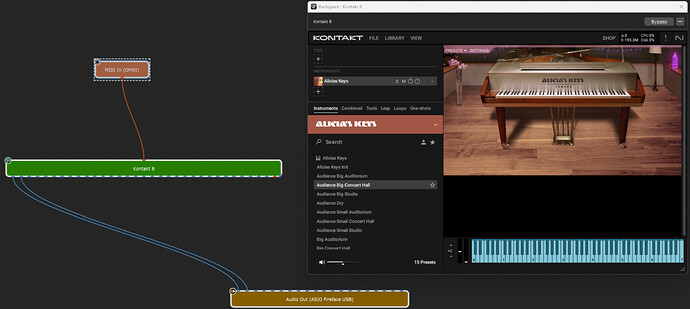First, let me apologize for the length of this inquiry. Just needed to add a little background. Just need some advice on whether this will work for me. I’ve been playing many years. The last 10 with a tribute back up band. Things keep getting more and more exotic. My current rig consists of a Yamaha Montage M8X and a Hammond XK3C. Montage is incredible, but it is soooo heavy. They released the full soft synth version which is downloadable to a laptop, then accessible through any midi controller. If you’re familiar with the Yamaha series, it has 8 scene buttons, which I use often. Not sure how to do all the fancy mapping, so I purchased a Yamaha MODX8 as the controller because it also has the 8 scene buttons and automatically changes the scenes on the screen. PLUS only 30 pounds. One difference is even though you have the soft synth on laptop you still have the DAC from the MODX8, which is night and day compared to the Montage M. Running a Presonus audio interface. Mac Book Pro with M1 chips and 1 TB storage. Have over 450 plug ins, including NI Komplete Collectors edition 14. Slate digital. EZ instruments. Etc. Etc.
Soooo…I really like the Montage and the internal sounds. Can GP incorporate the Montage? Is it worth it to put up with the weight and build off of GP. Or since I have the soft synth of the Montage, should I utilize the MODX8+ ? When going from MODX8 to the laptop and then to the interface, will the quality of the interface vary depending on the DAC chips involved. If so, which interface has chips comparable to the Montage. I use fourscore PDF. Will I need any other hardware such as a MIDI foot controller? I really want this GP to work, but I’m so new, it’s all a little overwhelming. Thanks in advance for any advice.
I have no experience with MontageM or MODX.
Vast majority of musicians here use an external audio board. Nowadays they are cheap and good enough for all of us. Of course you need a computer…
I don’t know details but I assume MontageM has a good internal audio board that could be similar to new devices by Steinberg (owned by Yamaha).
I think you should try on your own and decide.
With a good audio board and a good midi controller GigPerformer is much more flexible than any workstation.
You own software version of MontageM, you could build a very light software system, good for your back…
There are many controllers. Good 88 piano like keys are heavy and more expensive. But you already know that.
I have heard however that that first version of plugin was very inefficient in terms of CPU cycles. Have they addressed this?
From Scott 's YouTube channel.
New version (2.0) is much better.
Some users on same channel reported that it is much better using resources on PC. Some more troubles on Mac.
But since these are reports from unchecked sources I cannot say how much they are fair.
I am waiting from comments here, where reliability is much higher.
When I’ve purchased soft synth versions of keyboards from the same manufacturer — I’ve never been able to tell the difference. I used to own a Korg triton and then I purchased the trtiton soft synth from Korg and compared patches to my ear. They were identical. I guess all things being equal (which agreed they never are), I prefer light weight controllers and then purchasing soft synths for most of my sounds.
Fully agreed.
Sadly you cannot buy MontageM as a plugin.
This plugin is a gift only for hardware purchasers.
I guess some people would be interested but Yamaha doesn’t seem to change marketing plans.
Because when they would do it, they should be a contender of their own product.
I don’t fully agree. Some years ago you could buy a keyboard or a module; module was cheaper and designed to be driven via an external midi controller.
Of course sales were in some way “in collision” but this way you could catch more customers.
Plug-in and computer nowadays are a refined way to get a module. It’s virtual ma most of the times it sounds perfectly
I thought Yamaha said right at the start that the VST would eventualy be sold as a stand alone purchase.
Id be able to give up most software synths if/when it is. Doesn’t look like they are putting much effort in to it though.
Since I purchased the Montage M, I have the VST version. I’ll work with it. Not sure you can use it as stand alone in komplere kontrol. I’ve only used it in cubase. But not going to sweat it because I have tons of VST instruments. Thanks everyone.
es. Everyone has been extremely helpful and very informative. As much as I like my montage M, I’m going to keep it in the studio. Going to incorporate my MODX8 with gig performer and build my custom voice set up through the thousands of instruments I have at my disposal. I’ve always used native instruments via my DAW, so have to figure out how to load Kontact as a stand alone and how to do my set ups. Much appreciate the input. Thank
Why can’t you load it in Gig Performer?
Whoa. lol. So you load Komplete Kontrol into GP? This is all a first time adventure for me. I thought you loaded into the computer, then picked the sounds for GP. I haven’t down loaded GP yet. I’m sure it will make more sense. So do you make sure you have all your libraries loaded to komplete kontrol and then load it into GP or can you add future vst after it’s in GP? Thanks
I didn’t say that — you commented about how to load Kontact as a standalone and I was asking you about loading Kontakt into GP.
I assumed you were already using GP.
I have never used Komplete Kontrol with Gig Performer. Why would I need Komplete Kontrol at all?
I should add that you can add Komplete Kontrol into GP and then use its categories to help you find a plugin but since you can load plugins directly into GP, there’s not really much benefit.
Thanks for the clarification. So, I load GP. Let’s say I want Noire piano from NI. So do I open the library after Noire has been loaded onto the laptop’s hard drive and choose?
I don’t know what “Noire” is. If it is a Kontakt library then you just open Kontakt and load that library in.
- start GP
- go to the wiring view and add the Kontakt Plugin
- draw a MIDI wire from your controller to the Kontakt Plugin block
- draw an audio wire from the output of the Kontakt Plugin block to the Audio Output block
- double-click on the Kontakt Plugin block to open the Kontakt plugin window
- in Kontakt choose Noire
That’s very basic in GP. Why don’t you first test GP and ask question while testing?
Here’s a screen grab. Note that you can connect both the Left and Right channels (Kontakt outputs 1 & 2) at the same time by holding down the shift key while you drag the mouse from Kontakt Output 1 to Audio Out 1. I haven’t installed Noire since I have so many sampled pianos already, so I used Alicia’s Keys, but Noire would be the same.
Forget the Montage plugin.
I tried it today.Very nice sounds, no doubt, but a single instance uses up to 80% of my CPU.
I’m so sorry