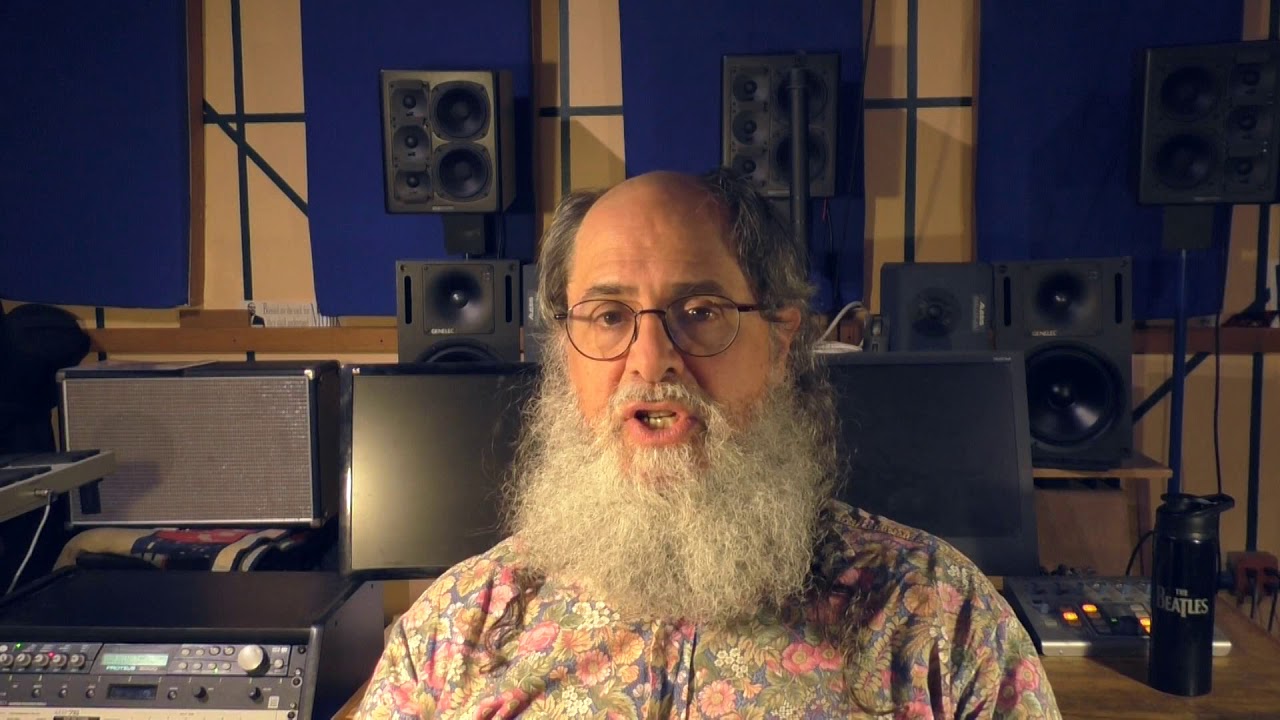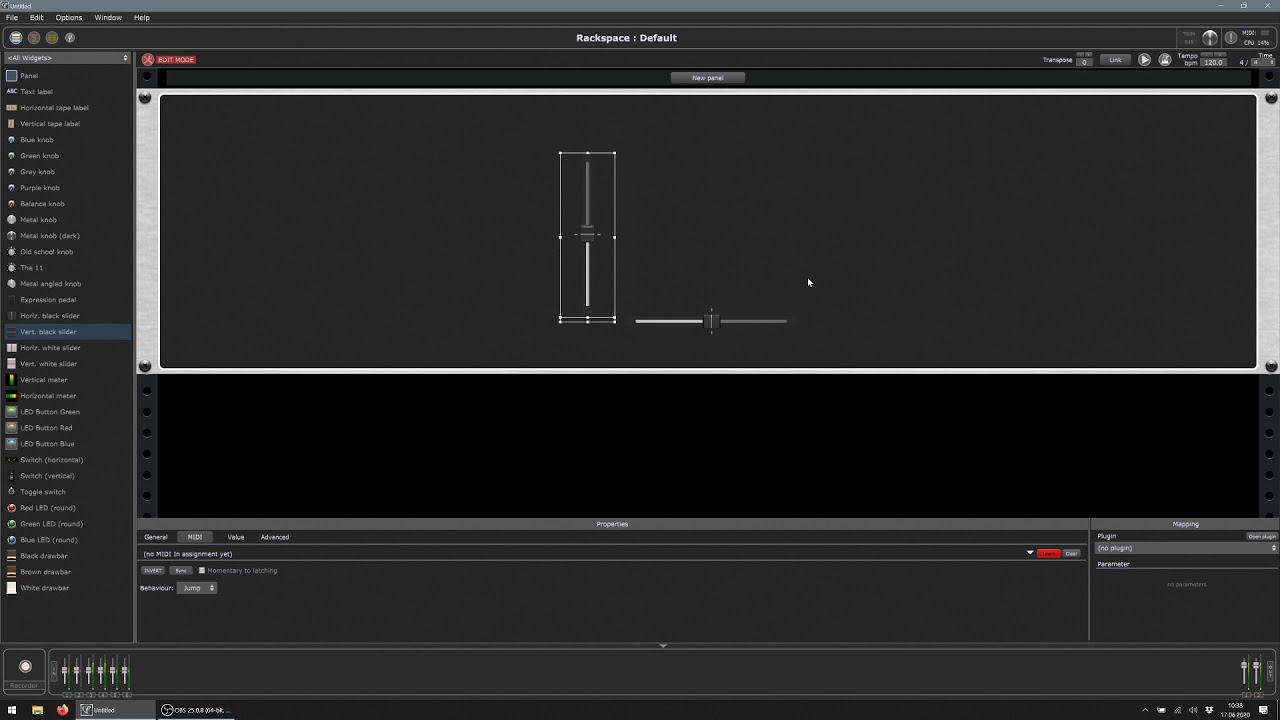Still new to GP but LOVING it. One of my favorite vst’s is the Wavestation (owned a real one back in the day - why, oh why, did I sell it?) But the vst is great, except … I can’t find a joystick widget to assign to the joystick on my controller to link to the joystick in the vst. Am I missing something? I searched the Knowledge Base and all but, as I said, I’m new here and not the most tech-y guy around. Any help/suggestions are greatly appreciated.
Cliff
There isn’t a specific joystick widget. Typically joysticks generate two separate sets of CC messages, one for vertical, one for horizontal. So you can just create two knobs (or two sliders, perhaps one vertical and one horizontal) and assign one to your vertical movement and the other to horizontal movement.
Thank you! I will check that solution out. Could I suggest GP looking into creating a joystick widget? Does the two sets of CC messages complicate that process? Not all, for sure, but many controllers have joysticks. I have two or three (incl Omnisphere) that support XY functions. From my initial experiments, I couldn’t find a way, with the Wavestation in GP, to assign the joystick on my controller independently of GP. “Try harder” or does the GP environment preclude that kind of stuff?
Not sure I understand what you mean by assigning joystick “independently of GP”
It’s on our list but it has been low priority precisely because it’s pretty trivial to do it just using two widgets, one for vertical, one for horizontal. Obviously, you can’t move them as easily directly with a mouse but since the point is really to be able to control two plugin parameters from your physical joystick, using two widgets works fine.
Thanks again. Can’t believe the quick reply!! I get your reply on the two controllers standing in for a joystick. My initial feeling is “but it’s not the same as moving that joystick” (add whiny voice) lol But I will do the work of learning with two sliders and see if I can be successful for me.
What I meant by “independently of GP” was this: typically on my vst’s (remember I’m NOT tech-y at all) but on my vst’s I’ve been able, in the vst, to right click and MIDI learn directly with a controller on the keyboard. Now that could be a Wavestation issue for my rather than GP so no need to respond; just wanted to clarify.
Ah. Don’t do that!
In the GP world you should always use host automation rather than direct MIDI messages. In other words, always associate a widget with a parameter and then control the widget from your hardware. That is the whole point of having widgets in the first place.
Edit: For what it’s worth, I’m also using the SL88 with three joysticks
Hi Cliff,
welcome to our great forums where people are friendly and knowledge is deep.
I once put something up to make use of a xy-pad (was a feature of my former Controller), and i also wanted the widgets to be self-centeting, so i decided to make use of GP Script…
Have a look at this thread, maybe it helps…
There you go - you answered the question I didn’t know how to ask. That’s what I was trying to say when I said “does the GP environment preclude…” I will check out the video. Cheers.
It doesn’t preclude it — it’s just that if you don’t leverage widgets, you box yourself into a corner.
For example, suppose you have 20 of those plugins in different rackspaces, you’ve learned MIDI parameters directly for each of them and then you suddenly find you have to use a different controller that sends different CC messages for its joystick. Do you really want to have to figure out how to either reconfigure that controller (…tick…tock…the show starts in 10 minutes) or relearn MIDI messages for 20 plugins?
These are all things that are solved by the use of widgets
well, it makes my head spin  but I am definitely digging into that - it seems to be exactly what I need
but I am definitely digging into that - it seems to be exactly what I need
Thank you!
The trick is to move away from the notion that MIDI is central. Once you start using widgets as intermediaries between your hardware and your plugins, you really stop caring about what are the actual MIDI events being used. It just doesn’t matter any more.
Since i use a Studiologic controller too (it’s a Numa Compact 2x), i (guess) know their joysticks…
If the joysticks on your controller have the same functionality like mine, then it won’t be possible to use the selfcentering Pitchbend joystick for this purpose: Even though it seems to be a XY-controller, it only sends pitchbend data, no matter wich axis is moved. I don’t see any chance to distinguish from which axis the data is going out…
But i just saw that the SL88 has three joysticks, so there might be a good chance that it could work with your keyboard, since stick #3 seems to be freely configurable.
So just grab two (i.e.) fader widgets, midi-learn each one to a joystick-axis, so they will move with your stick, then VST-learn those widgets to the respective X/Y parameter of the Wavestation VST (there is a “learn” button which makes it easier to get the right parameter!)… that should be it.
Good luck!
(If you have any questions, just ask - since many of us live in diffrent time zones, there is most likely somone present to answer  )
)
Hate to repeat it again - but very non-tech-y here. But, yes, you’re correct, the SL88, which btw has a stellar weighted action, has what at first glance is three joysticks. But not really. The first from the left is spring-loaded left/right and self centers, so it acts as a pitch bend controller. The second stick is loaded up/down, but does not self-center so it functions like a mod wheel. The third stick is truly a joystick, moves freely in any direction and stays where you put it. On the Wavestation the function of the joystick is to mix in real time the four different waveforms/samples that make up the selected patch. Hope that makes sense.
You have the same thought I had last night; just don’t know GP well enough yet. See if I could create two different widgets (one going up/down and one going left/right) and then assign both to the same controller (my joystick). Didn’t know if that kind of craziness would cause a logic conflict for GP. Working on it tomorrow hopefully.
Cheers, Cliff
OK, i recorded a “non-techy” video just for your problem… i guess, this might help.
(replaced the old link with a re-recorded version of the video)
Nice video, but don’t you think the proper way to invert your joystick vertical behavior is to invert it’s value and not the MIDI behavior?
Hm… i think you are right.
Unfortunately i can’t test it anymore since my 20 minute trial period has already expired.
Thank you so much! I worked on it last night and failed repeatedly. I tried multiple times. I tried extra things like working with the “Learn parameter” button in the lower right. Nothing would work. I didn’t want to come back to you asking you to solve my problems. I threw in the towel and figured I’d try again today and see what happens. While at work today I happened to think - I think I copied the rack that another VST was in and then substituted in the Wavestation. (Like I said - terrible at tech:) I re-started the computer - just in case - and then I deleted the Wavestation rack and started from scratch, followed your instructions to the letter, and boom, in less than one minute everything worked great. Vielen dank!!!
Good to see that it worked. You’re welcome. 
Thanks again, it was just as you said on how to handle a joystick for my Wavestation VST. Not that you’re surprised. lol I don’t know how to forward it to you, but I guess it’s in this discussion - one of the community, schamass, even made a simple video for me to follow. Thought you might want to have it in your “toolbox” for any other non-techs asking a similar question.
The more I get into and use GB3 the more impressed and happy I am. And the community is awesome! Thanks.