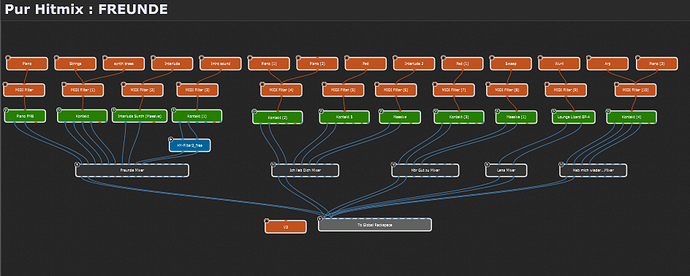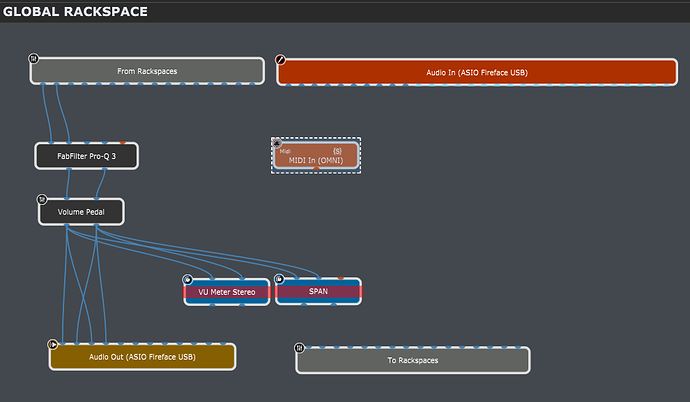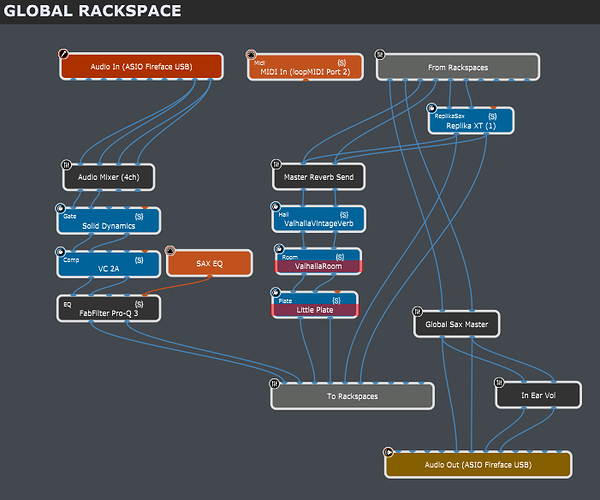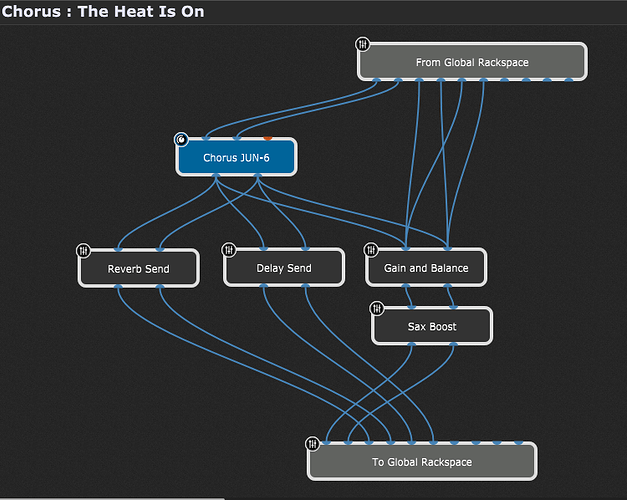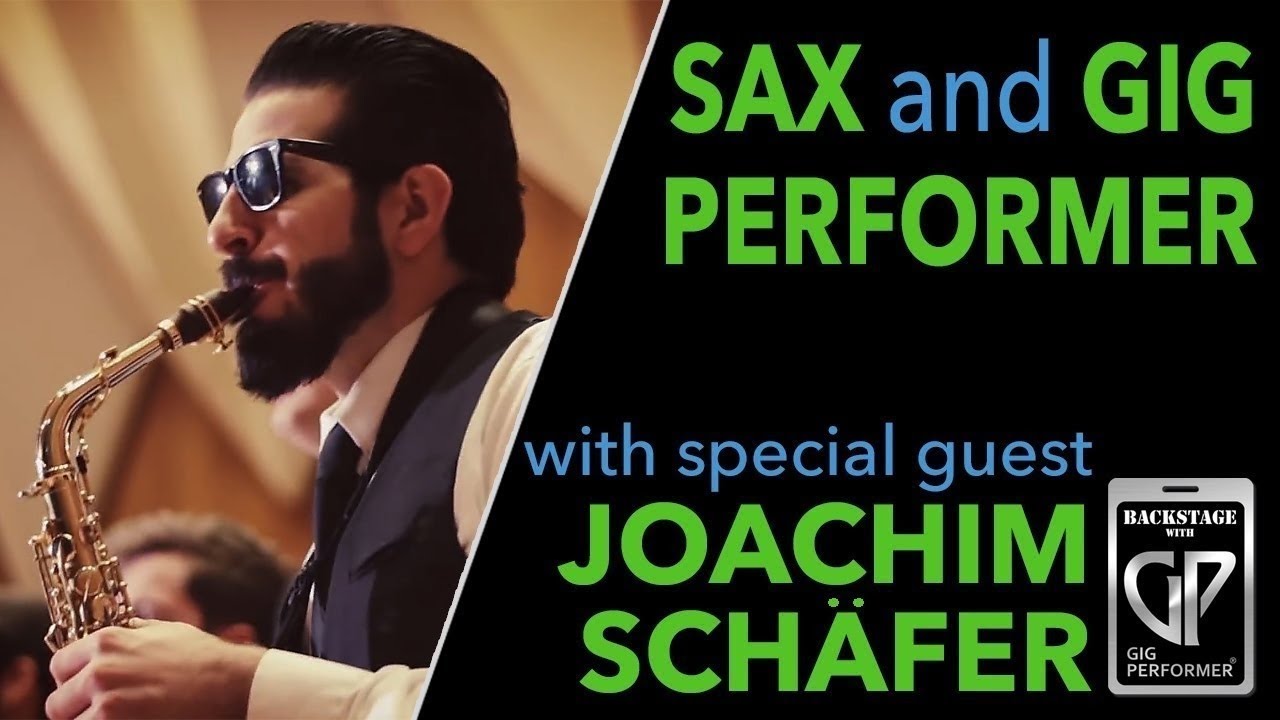I’m excited to show you my rig playing keys and Sax in my cover band here in germany doing mainly weddings and corporate gigs.
After using Brainspawn Forte for about a year my search for a live VST host has come to an end when i stumbled upon Gig Performer in early 2019.
Gig Performer 4.5 is running on an HP ENVY x360 - 15-w102ng Laptop (which will be upgraded to a more powerful machine in the coming months)
- Intel Core i5-6200U CPU
- 32GB of Ram
- 1TB m.2 SSD + 500GB SSD
The Laptop is sitting on a cooling pad on top of my rack which is equipped with (top to bottom):
- MOTU Midi Express XT handling all Midi
- RME Fireface UFX handling all Audio (44.1Khz, 256 samples buffer size)
- 2 AMT wireless Microphone receivers (one for Alto Sax, one for Tenor)
- Sennheiser ew IEM G4 In Ear System
- NI B4D Drawbar Controller
- USB powered Battery charger (for all the wireless stuff)
-
V3 Sound Grand Piano XXL
Sound Modul with “bread and butter” sounds plugged in and ready to go in case of a soft- or hardware crash. The System is running rock solid, but I don’t dare to go on stage without a backup.
Native Instruments Komplete Kontrol S88 MK2 in Midi Mode connected via USB (as well as Midi for backup) as my controller and NI Maschine Mk3 running through the Maschine Software standalone for triggering samples, claps/snaps, sound effect as well as some synth Parts I like playing on pads.
Using Maschine in plugin mode inside GP is a pain in the ass because you have to open the plugin window and click on the Maschine symbol each time you change a rackspace for the hardware and software to communicate.
An Android Tablet running Bandhelper is displaying Sheets (when needed) and sending Program Changes to Gig Performer as well as to the V3 Sound Modul.
I am running two instances of Gig Performer, one for Keys and one for Saxophone.
The keyboard instance is running in setlist mode receiving Program Changes from Bandhelper on Channel 2 (V3 listens on Channel 1)
Each song part is then sending a program change using LoopMIDI to the second instance managing all my sax sounds.
On about 15-20 rackspaces the corresponding Maschine Project is automatically opened from my hard drive using GP script.
Every rackspace I have set up is routed to the global rackspace where I do some (very light) EQing with Fabfilter Pro Q3. My Volume pedal gives me a 4db boost and Span and a Stereo VU Meter are for checking my levels during rehersal (bypassed when gigging)
In the Sax instance of GP the global rackspace is doing the heavy lifting.
A 4Ch Audio Mixer unmutes the needed Sax Mic, a gate and light LA2A Compression and Pro Q3 EQ are next in the signal chain ( Pro Q3 receiving Program Changes to adjust the EQ curve depending on what Sax I play.
The Signal then is sent to the local rackspace where, if needed, addtional effects are added (Chorus, Octaver,…) volume and levels for reverb and delay are set. The FX in the Global Rackspace are routed back to the local rackspace for final leveling and once again back to the global rackspace to be sent to my outputs.
Maybe not the most efficent routing, but it works for me.
On songs I don’t use the Saxes on the “Mute” rackspace is activated, and all plugins are bypassed to safe CPU.
Hope you like my rig ![]() please feel free to ask questions
please feel free to ask questions
Cheers, Joachim