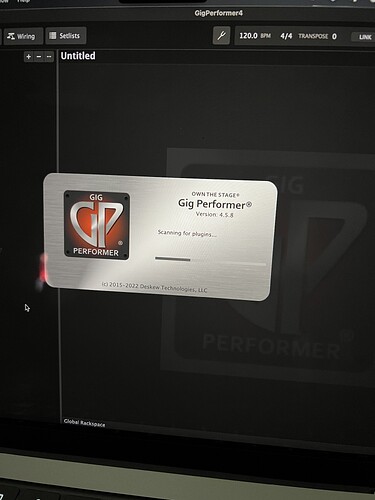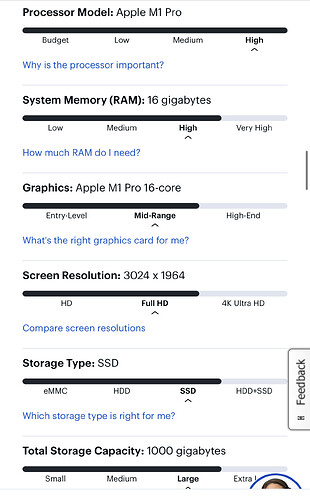Very excited about the purchase downloaded the installer everything worked fine installed program and as it was getting close to finish scanning plugins the nightmare began it froze i left it alone to see if I will do anything nothing happen I try everything you can think of for for about 4 hours even uninstalling it and installing it back and nothing will work it keeps showing the same thing if any can help please let me know I’m running a M1 MacBook Pro
Did you start Gig Performer in Rosetta Mode?
And maybe there is a hidden window prompting you to activate a plugin?
No never even had the chance to even open it fully this was the first time after installation and it froze as shown in the picture if I try to reopen or uninstall and reinstall I will show up the same way and freeze again
Please answer @pianopaul question. Are you running the Intel version or the universal version and are you running under Rosetta?
The plugin scanning process should just timeout after a while so something else is going on on your system.
Locate Gig Performer in your program folder via the finder
Then right click on Gig performer and select the menu entry “Information”
In the window shown above you can select that Gig performer should start with Rosetta.
I will go ahead and try that because as of right now as soon as I open the program it will freeze and will not allow me to click anything at all within the program so I have to always use the Force Quit option on my Mac
Universal and I’m running a M1 MacBook Pro and I know it’s not my laptop I still have about 500gb of memory free and it’s running smooth it’s new never had any issues with any other program
Really 550 GB Memory?
You mean disk space?
Tried Rosetta?
All your plugins support native M1?
I will definitely try that
Yes they do
Yes because I know once your disk get full and you have no memory you start having a lot of lag or freezing problems
And your machine has 500 GB RAM?
Maybe a plugin wants to “call at home” and no Internet Access is available but WLAN is activated?
Can you disable WLAN and eventually remove the Ethernet cable from your machine?
I’m using wifi
So please deactivate WLAN and try again.
So you have 16 GB memory.
Yeah does are the laptop specs
How is your test with Rosetta?
I will try as soon as I get to my laptop thanks for the information hopefully works ![]()