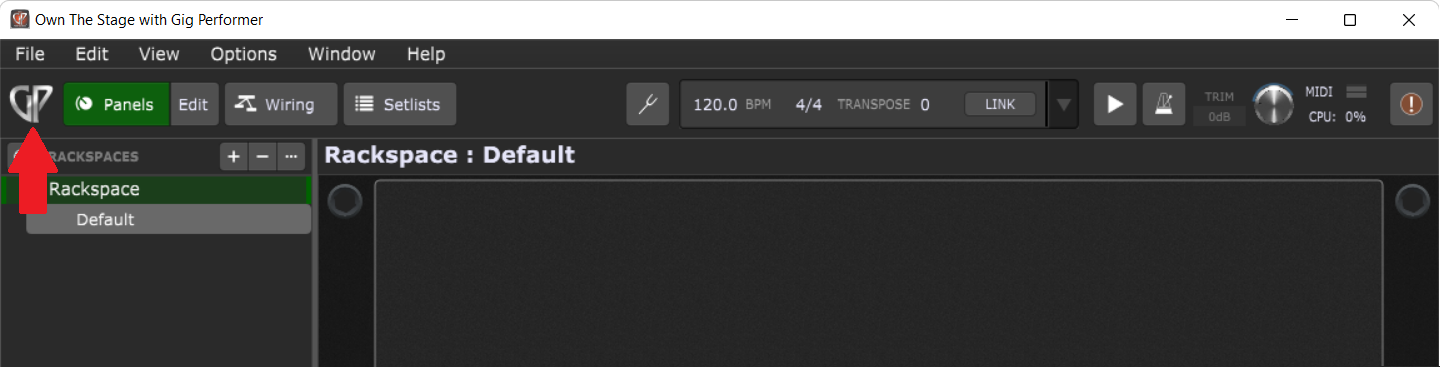Hi !
I’m new here, I would like to know if there is a way to just show the panels / widgets on the screen ?
I’ve got a small display that I use in live and want to have only knobs that control my VST on my screen.
Any idea ?
O.
Do any of these tips help? [blog] How to make various elements of Gig Performer bigger
Hi @Osmocoda and welcome to the GP community forum.
From the excellent blog by @npudar
Enter full screen mode
.
The first tip is to dedicate your entire screen size to Gig Performer – enter full screen mode. You can enter full screen mode:
– via the main menu; click on the View menu and then click on the Toggle Full Screen menu item.
– using the keyboard shortcut Ctrl + Alt + F (or Cmd+Option+F on Mac) toggles full screen mode.
– clicking (or tapping) on the Gig Performer logo toggles full screen mode.
You can also configure Gig Performer to always start in full screen mode; click Options → Display to open Display Options and then turn on the Always start in full screen mode toggle button. NB: you can also enter full screen mode using GPScript.
Tip: if you want to access Gig Performer options while you are in full screen mode, hold the Shift key down and click on the Metronome. Learn about other tips with the Shift key in this article: The magic of the Shift key.
Move the separator
.
If you move the separator line (indicated with the red arrow on the screenshot below) to the far left, you can have clearer view as the panels’ and widgets’ size will increase proportionally. Compare these two screenshots with the default separator position and the separator moved to the far left:
Tip: if you moved the separator to the far left and want to quickly reposition it to the default position, click Help → Show a Gig Performer Hint. Showing a new hint will automatically set the separator line to its default position.
For my own understanding, you never need to switch to another Rackspace? Or you don’t use the Rackspace list to do it?