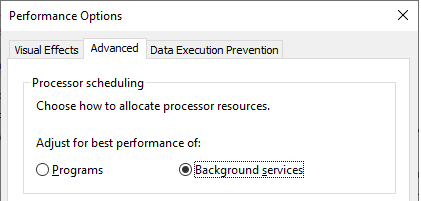Hi,
finally, I’m a happy new registered user of Gig Performer now, after being on stage with Brainspawn Forte for the last 17 years.
Although Forte still runs extremely well on my 7 years old Dell Precision M4800 laptop under Win7, it’s time for a switch to my new Clevo PB51DDS laptop under Win10.
Currently I’m taking my time during the lockdown to crossmorph all my sounds from the old Forte laptop to the new one with Gig Performer. I’m playing keyboards in a semi-pro rock and metal cover band, with a slight bias to Rammstein, usually playing ~45 songs per show, 10-20 shows per year. For each song I need completely different and rather complex mappings of sounds and samples to my keyboards. With Forte I used Bomes MIDI Translator Pro as additional software (and complexity) to realize smooth switching of MIDI channels and sounds during one song. With Gig Perfomer, I’m using variations and widges, now.
I started with the three four most complex songs, and I have to say, after a little learning curve, I can realize everything with Gig Perfomer after only a couple of days, what I was able to do with Forte after years of experience, only. And even more like smooth transitions between songs with persistence on.
My main instruments are Spectrasonics Omnisphere 2, NI Kontakt 6 and Steinberg HalionSonic3, together with 4Front TruePianos. In almost every song, I have a combination of some of them.
My key rig consists of a Korg Wavestation (*1992), now used as a master keyboard only, and a Roland Edirol PCR-300 controller keyboard on top. I have two of each, one rig for the home studio, and one rig for band rehearsal and tour. Sound interface is a RME Babyface Pro running at 96 samples @ 44,1kHz. More on latency and jitter later  For monitoring I love my Sennheiser HD650 phones, with some EQing in the Babyface.
For monitoring I love my Sennheiser HD650 phones, with some EQing in the Babyface.
My new laptop is a Clevo PB51DDS i7-10875 32GB RAM 2x 1TB SSD gaming machine, needing some tweaks and testing for good audio performance at very low fan noise.
Perhaps I will have many questions and also some ideas on Gig Performer, so I’m looking forward for many exciting discussions on this excellent forum.
Cheers,
Angel