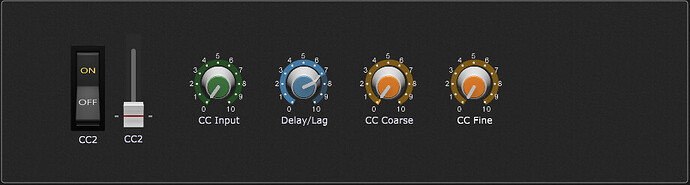Here is a scriptlet that may be what you are looking for. It provides an exponential output from the incoming MIDI CC message. Using the defaults will allow this to just be inserted into the midi input chain to the VST.
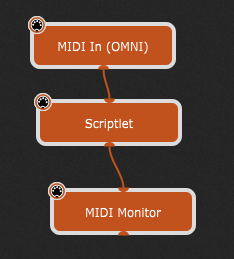
var
delay ("Delay/Lag") : Subrange Parameter 0..127 = 0;
cc_input ("Input from CC#") : Subrange Parameter 0..127 = 2 // Breath controller input
cc_coarse ("Output coarse CC#") : Subrange Parameter 0..127 = 2 // Breath controller coarse
cc_fine ("Output fine CC#") : Subrange Parameter 0..127 = 0 // Breath controller fine
filter : double = 0.0
ratio : double = 0.0
target : integer = 0
Initialization
SetInfoMessage("Delay/Lag a CC message from an input CC message to an output CC message. " +
"The output message can be a MIDI 7 or 14 bit value defined as coarse and fine messages. " +
"For 7 bit only messages, the fine output should be set to zero." )
SetDisplayMessage("Delay/Lag v1.00 - @Spav")
// Set the filter ratio
ratio = (128.0 - delay) / 128.0
SetTimersRunning(true)
End
// Called when a parameter value has changed
On ParameterValueChanged matching delay
ratio = (128.0 - delay) / 128.0
//Print("Ratio " + ratio)
End
//Called when a CC message is received
On ControlChangeEvent(m : ControlChangeMessage)
// Check the CC input is the assigned one
If cc_input <> 0 and cc_input == GetCCNumber(m) then
target = GetCCValue(m)
target = target + (target << 7)
//Print("Target " + target)
End
End
// Run Delay/Lag Processing
var lastF : integer = -1
lastMs : double = 0
On TimerTick(ms : double)
var f : integer
if ms > (lastMs + 1.0) then
lastMs = ms
filter = filter - (filter * ratio)
if filter < 0 then
filter = 0
end
filter = filter + (IntToFloat(target) * ratio)
f = Round(filter)
if lastF <> target then
// Only send midi messages when the value changes
if lastF <> f then
if cc_fine <> 0 then
SendNow(MakeControlChangeMessage(cc_fine,(f and 0x7F)))
end
if (cc_coarse <> 0) and (lastF >> 7) <> (f >> 7) then
SendNow(MakeControlChangeMessage(cc_coarse,(f >> 7)))
end
lastF = f
end
end
//Print("Input "+ms)
end
End
filtered control .zip (1013 Bytes)
To use this, add a scriptlet to the rackspace and load the script above.
The plugin has four parameters, they should be fairly self explanatory. The default values are already defined for MIDI breath controllers. The output can be sent to other CC# pairs.
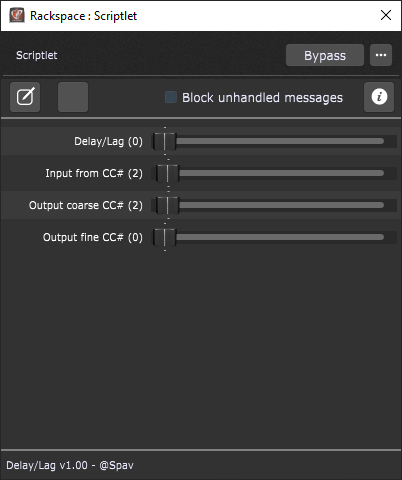
This is the test rackspace I used. From the knob widgets you can set the four parameters of the scriplet. The slider allows me to send test data. Practically just the delay widget should be the only one required.
I added a switch to the test to apply a change of 5 to mimic a small step change the monitor output shows the intervening steps being applied. However the filtering is limited to the On TickTimer callback, this seems to be 100mS on my PC.