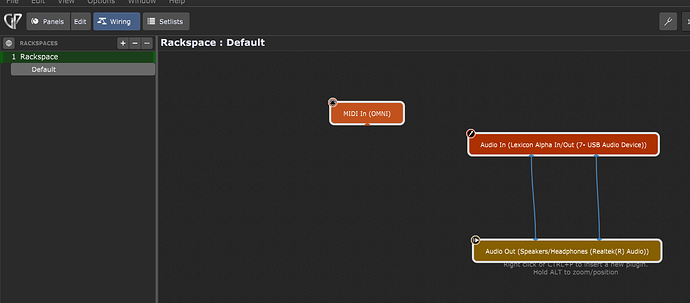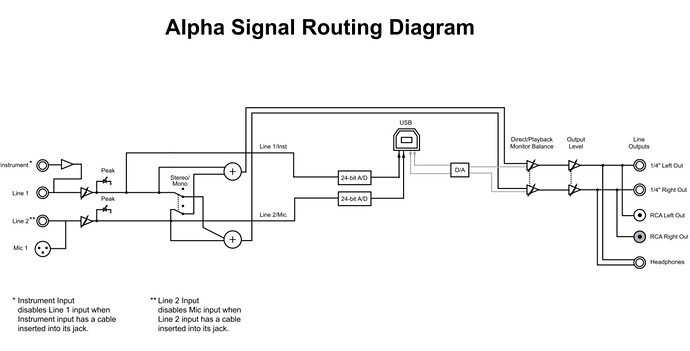I am using a 2x2 audio interface as my audio input. I have 2 keyboards connected to the interface. The problems are (1) the input from the keyboard connected to the interface input 1 is routing through both channels in GP, and (2) the input from the keyboard connected to the interface input 2 is not registering in GP.
Which one?
How? Mono? Stereo?
Sounds like either a connection problem or a configuration problem with your interface - it’s certainly not a GP internal issue.
Mac or Windows? (Are you using the ASIO driver of your audio interface?)
I’m using Windows. I don’t believe I’m using the ASIO driver of the interface.
The interface is the Lexicon Alpha. I’ll have to check the mono/stereo setting on the interface.
How looks your audio settings in gig performer.
Did you install the lexicon drivers?
1/4" cable from Mono output of the keyboard. I did install the Lexicon driver.
And how looks your audio settings in Gig Performer?
And when you open the audio in plugin in Gig Performer, do you see incoming Levels?
How looks your wiring view?
How did you connect audio in to audio out in Gig Performer?
Audio device: Windows audio
Input Device: Lexicon Alpha
Active input channels: Input 1 and 2 are checked
Output Device: Speakers/Headphones (Realtek Audio)
Both channels checked
Sample rate: 44100
Buffer size: 448
The audio in plugin in GP shows incoming levels on both channels using keyboard 1. When playing keyboard 2, no activity shows on either channel.
The wiring view shows only audio in (Lexicon) and audio out (Realtek). Both wires connected.
Ok, so it seems the audio configuration of your lexicon alpha is not correctly set.
Is there any software to setup your interface?
Please upload a screenshot of your audio setting in Gig Performer.
Yes I have software to setup the interface. It may not have been installed on my new computer. I will go through that process and upload a screenshot of the audio settings in Gig Performer when completed.
You have 2 line inputs in the back of the interface for two synths in mono (this makes 2 jacks). I suppose that you don’t get audio from the stereo monitor out of the audio interface as you use the windows driver for the speaker of your computer. If you have not input line 1 and input line 2 appearing in GP as first and second audio channel, it is due to a misconfiguration of your non-ASIO  audio driver.
audio driver.
I have two audio channels showing in GP. Both are responding to input from keyboard 1. Neither is responding to input from keyboard 2. Only input from the keyboard plugged in to Line In 1 on the interface is showing response in GP.
If you monitor on the interface itself (with connected speaker or headphone), MIX knob in position “direct” and stereo/mono selector to “mono” you will only hear synth 1.
Look at the GP audio in LED, don’t believe you ears, if you want to check that one led react to synth 1 and the other to synth 2.
I monitored the output from the interface with headphones as described, and I hear both keyboards. The Audio In LEDs in GP show response from keyboard 1, but nothing from keyboard 2.
In the front of your audio interface there is a knob in the middle where you can set to mono/stereo
Maybe that helps
If the diagram I posted is right, it is not physically possible to have line 1 synth on both playback channels. This would again suggest a wrong routing configuration of your audio interface. Is the somewhere in the Alpha software where you can route line input 1 and line input 2 to something else?
Does this means that both GP audio channel 1 AND 2 are responding to synth1? Very sure synth 2 is not playing together with 1 via MIDI?