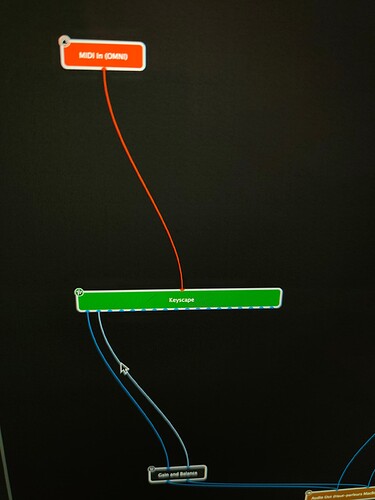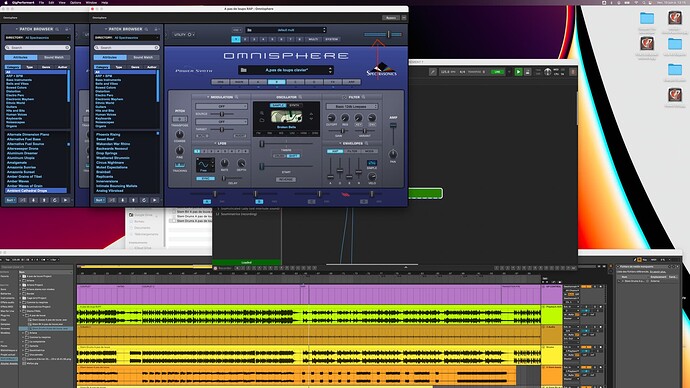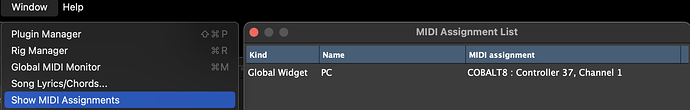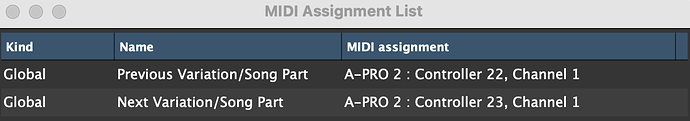Hello guys and girls,
Yesterday I had a concert in Paris. It was nice, and suddenly no more sound.
I have a New MacBook pro M1 pro, 32gb or ram, and a rme babyface.
It happened with a Keyscape Piano sound.
It was quite loud and I’m guessing this was due to some kind of sound overload ?
It took some time (a whole tune) to make it work again, I don’t know really how I fixed it !
Gig performer did receive midi notes etc, but no sound was getting out (even in GP level screen). I unplugged things, reboot the RME, the mac, and I think it’s when I low down the RME output level a lot that it worked again.
What happened you think ?
It cannot be CPU overload !!
All the best
Did you try to reload the rackspace from the gig?
Did you try to use the panic button to reset the Audio Engine?
Yes !
No ! Maybe that was this Indeed !
The sound engineer who tried to help me too told me he had to lower the output when the piano sound arrived.
Is your keyboard controller MIDI in block connected directly to the Keyscape plugin? (nothing in between)
Dextroze said, MIDI Notes have been coming in.
More exactly he said:
Which doesn’t really help. If using the Global MIDI monitor you can see that there is an activity, you can only conclude that the keyboard controller is working properly. Nothing else.
Sure you are right, but I think it was an Audio issue and not a Midi related problem.
In the past I had a similar issue, but the root cause was an Arturia Plugin used which was not properly licensed.
It was working for some minutes and then the all audio was muted.
The issue I encountered was MIDI related…
By the way, you should avoid using the MIDI In OMNI
You know why?
No :))))
Because OMNI gets MIDI data from all connected MIDI devices
So you play on your Keyboard for example S88 and have a 2nd controller connected.
when the 2nd controller sends a pitch bend, your audience will notice.
Better use dedicated MIDI IN Blocks with use of Rig Manager.
MIDI In OMNI is very dangerous when you use IAC Driver, an endless MIDI Loop can occur.
This has been discussed very often in this forum.
And also another MIDI device could send a 0 volume message to the plugin. ![]()
Following the idea of the volume set to 0, could it be that anything on your controller could be responsible of sending a CC7 or CC11 message? e.g. a pedal supposedly not used on the triple pedal of your piano… which would not really be unused
I often get this happen on my studio rig where I use an NI Kontrol S61 MkII and sometimes my little finger on my left hand might accidentally (and unknowingly) brush the ribbon controller which is often routed to the MIDI volume CC.
That’s the reason why i completely disabled this controller on my keyboard… the ribbon is placed at a very bad position, almost no way to avoid touching it accidentially.
Hello guys,
I’ve started to try to fix the issue, it happened again during a rehearsal ![]()
It is as if the volume of my sound (using omnisphere/keyscape) was to loud and freezing everything.
I changed Midi in OMNI to Midi In (A-PRo) using the Roland A800 pro…Not sure it is this I have to do, I will have to check Rig Manager for the first time too.
I hope this will fix the issue, I still don’t understand why the volume gets so loud that is freeze and no more sound can get out.
Thank you ![]()
Do a print screen of GP > Windows > Show MIDI assignments
You might have “something” mapped to CC7??
Here is is !!
I try to see if I have something mapped to CC7… ![]()
I’m also using IAC to make some automatic preset changes on GP and my Prophet Rev2.
Anything going out on the IAC port will be coming back in on the Midi OMNI port, so it’s good if you stop using the OMNI port to avoid loops or other issues.