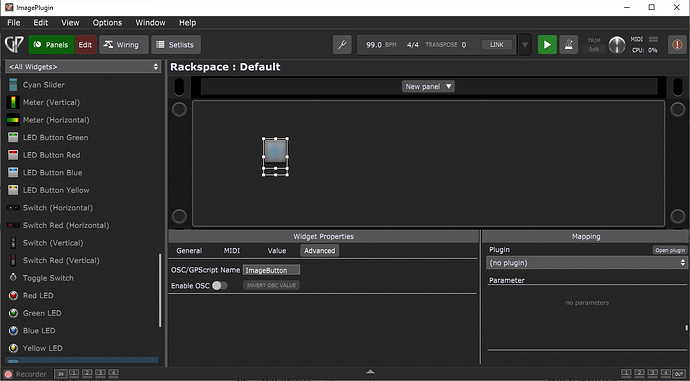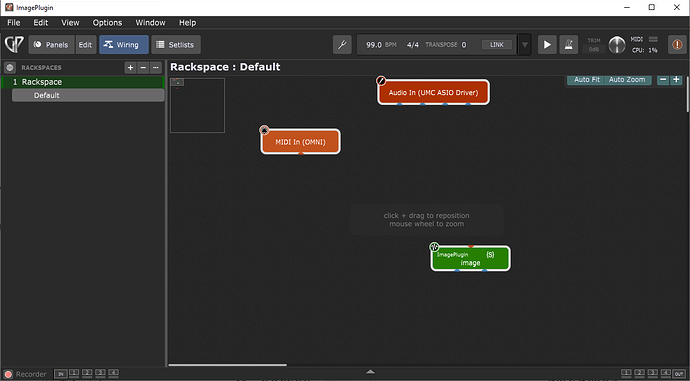Hi!,is it possible to import images in Rackspace? Thx
No, it isn’t.
Maybe this plugin helps?
That might put an image in the wiring view but not on a panel
Agree, maybe open the plugin (via a widget). Afaik there is a system action to open a plugin.
And then the plugin gets the focus ?
I was wrong, it shouldn’t be done with a SystemAction, but with a GP Script function, e.g.
var
ImagePlugin : PluginBlock
ImageButton : Widget
imageShown : boolean
On WidgetValueChanged(newValue : double) from ImageButton
if newValue > 0.5 then
imageShown = not imageShown
if imageShown then
OpenPlugin(ImagePlugin)
else
ClosePlugin(ImagePlugin)
end
end
End
Create a button with OSC/GPScript Name ImageButton, and use the (free) Insert Piz Here’s Image plugin, put some text/image in it, and set the OSC/GPScript Handle to ImagePlugin.
Create the Insert Piz Here’s Image plugin:
Set the OSC/GPScript Handle name:
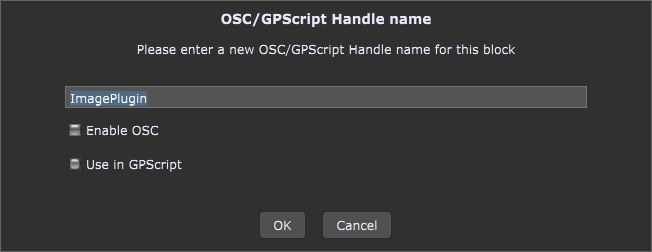
and compile the script (if not already done).
And then the image is shown?
Where?
How big?
On the last position and with the size as you opened (or closed) it.
I don’t want to hijack this post, so I’m going to create a feature request, as it is something I probably want to use as well (but for other plugins).
Use the search function first… it has been asked before (i’m pretty sure of that).
I can’t find a feature request to set the plugin (window) bounds within SDK.
I see this is related:
Plugin GUI in Panels view - General discussion about Gig Performer - Gig Performer Community
Meaning there would not be a solution within GP (not GP’s fault of course).
I thought it was about using images on the panel… sorry. ![]()
No problem ![]()
Why don’t you just map the button to the “-1 Open/Close Plugin Editor” parameter of Piz Here’s Image plugin? This would even have the additional advantage that the button knows when you close the plugin via the plugin window.