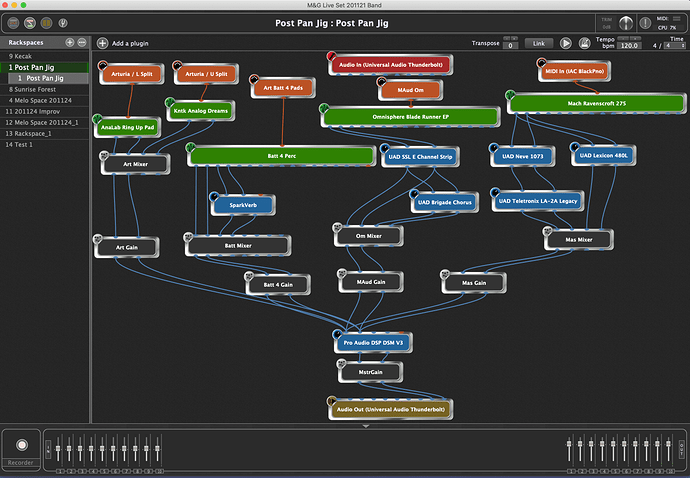I have 3 to 5 hardware synths that I use for my sound creations. I am putting everything into one rack space at this point in time for live performance. I would like to build up a large variety of sounds for future import into existing rack spaces but I am not sure how to do that. If I like a string sound on my Arturia with a particular VI synth and want to incorporate it into another song with a totally different set of sounds on the other hardware units, I’m not sure how to do that. Do I need to make individual panels for each hardware unit to be able to mix and match presets in a Gig Performer Setup? This is a typical setup for one song.
Hi @gregosophy,
panels are only the place where you place widgets, has nothing to do with the plugins you are using.
Each rackspace has its own plugins and therefore you have in include the same plugin with that sound you like in the new rackspace.
Hello Paul,
Thanks for your response. I’m trying to figure out a quick way to be able to grab the whole chain of events that creates a sound I like, which includes the Virtual Instrument with the correct sound patch, eq, effects, mixer, reverb, splits and master gain etc… When I’m in a completely different song with a panel of sounds and I say wow I need to have that special string sound I used in another song and I want to insert that chain of events to this new song I’m working on which already has a bunch of other instruments going on. How can I can insert the string sound into the new panel without having to build the patch from scratch including all the other patches already in the song. Maybe I just don’t know the process.
Thanks,
Greg
For each plugin in you rackspace you can save a preset by pressing the circle left to “Bypass”
Now when you build a new rackspace and include the same plugin you can easily load the previous saved preset.
That is great for saving patches patches within GP rather than with the original instruments patch save feature. That means I have to save the eq, mixer, reverb, gain plugin etc… all separately and then connect them all individually. Is there any way of saving the whole chain of events so I don’t have to rebuild every part from scratch? In most DAWS you can select a preset chain of events to load in one second. Even in Waves new rack plugin you can have a monster amount of plugins all wrapped into one container. That would be cool for GP. When I have to save each preset individually in GP means that I then have to go back to the session that has the sound I want to rebuild and see everything I did to get the overall sound and then go back to the new song and instantiate all the parts then load the individual presets and then connect everything in the same order as the patch I want to emulate. Looking to speed up my workflow. This is very slow but again maybe I am missing something. Thanks for your help!
You could take a look at DDMF Metaplugin
You could also build some template rackspaces, export them and import then individually into your gig.
Thanks again! Looks interesting. Does it work with GP? It would be nice if in GP you could select the modules you would like to make a chain preset and save it for future recall.
We expect to have something like this in a future version. It’s an obvious workflow enhancement.
It would be the bomb to be able to select individual plugins including Fx and mixers or anything that makes the patch the perfect sound to turn them into a plugin chain! It takes time to setup a multi synth setup. I would really love to be able to grab synths with all the additions that make it sound great in my live world quickly and merge them into a rack with other synths using other controllers and not have to create a whole new rack. I hope a future version will come quickly and not months or years down the road. Life is the fire we burn and time is fleeting. We just sent an Uber to the space station. How hard can this be? Respectfully saying! HA!
If you can arrange for us to get a budget like they have for the space station, that would probably help!
If this was the only feature we had to implement…
We’ll get there and we appreciate everyone’s support.
Touché!! Actually I am very grateful for all the features GP does have. It is a positive game changer for me! Thanks so much and keep up the good work!!
You could try Patchwork by Blue Cats Audio. It is a vst host to host instruments and effects and you can create your own chain and save it as a preset. Then you can add the Patchwork plugin into GP and recall your chain. Patchwork works as vst and standalone.
It does different things than GP does and using both together is awesome.
Thanks to this community, I am new here and I have passed quite a few days reading posts and articles. I learned a lot already.
Thanks !!