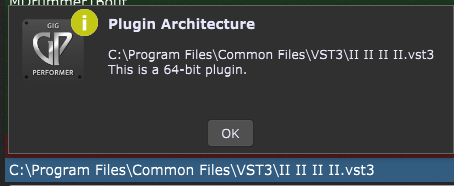I recently purchased Miroslav Philharmonik 2 and downloaded its sounds as instructed from the IK Product Manager Sample Tank tab, also installing Sample Tank 4 V4.2.5 (this is a recent enhanced version).
Gig Performer rejected the Philharmonik 2 VST and DLL files but recognised Sample Tank - and it was possible to use the Miroslav Philharmonik 2 sounds out of Sample Tank.
Although there was no proactive guidance during the installation exercise to use Sample Tank 4.2.5 as the sole means of using the Miroslav Philharmonik 2 sounds, an exchange with IK Multimedia Support resulted in confirmation that this is supported - in fact recommended - practice.
It was acknowledged that Miroslav Philharmonik 2 itself is a 10 year old product and subject to installation issues hence the recommendation to use Sample Tank 4.2.5.
Uninstalling Miroslav Philharmonik 2 had no effect on the robust working of Sample Tank 4.2.5 within Gig Performer, behaving as expected for any VST Plugin.
Screenshot?
Also make sure your plugin is not 32-bit. Open the Plugin Manager window, right click on the plugin → Plugin Architecture…
Thanks Nemanja! I may not have been clear - since I have a valid way forward using Sample Tank to manage the Philharmonik 2 sounds which is approved and recommended by IK Multimedia, I’m following their suggestion and not using the Philharmonik 2 app itself to surface the sounds but using Sample Tank instead. I’m hopeful that the new version of Sample Tank is appropriately robust for IK Multimedia to be recommending its use instead of Philharmonik 2, having read of some comments to the contrary in this forum.
It would still be useful to understand why the original failed - and hopefully it’s because it was a 32-bit only
Thanks Nemanja. I’m afraid I deleted the Plugin results for actual ‘Philharmonik 2’ after getting everything I wanted out of the Sample Tank surfacing of all the sounds which happened ‘plug and play’. Sorry to be a half-hearted researcher!
I’ll be sure to post anything to the contrary, but this new IK Multimedia way of surfacing Philharmonik 2 sounds seems to work fine within Gig Performer, which I continue to love.
My concern of the moment is low level spurious drum sounds which actuate when I press my CP33 Sustain Pedal using Pianoteq . . .
You might try going into Pianoteq and turning off pedal noises.
Spot on, thanks so much! Now I know such setting exist I get the reason why and am experimenting with [lower] levels. A newbie to Pianoteq as you can tell! Very valuable help!