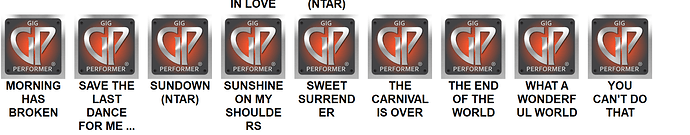All my rackspace icons have picked up the GP icon. How do I change them all back into the correct rackspace icons? TIA.
Much more details are needed. What icons? Are you talking about file icons you see on your desktop or Windows Explorer, or something in GP itself?
A screenshot is always helpful.
I mentioned at the start which icons. Anyway, here is the SS:
I think the correct icon is a white blank. I’d just like to return them to their original rackspace look. Cheers.
This sort of thing is controlled by Windows. If a file type/extension is associated with a particular application, the icons will take on the application icon.
Maybe someone here knows how to remove that association in Windows. But it’s not a “GP thing”, it’s a Windows thing.
This article may be useful: https://www.winhelponline.com/blog/change-default-icon-file-type-windows/
1 Like