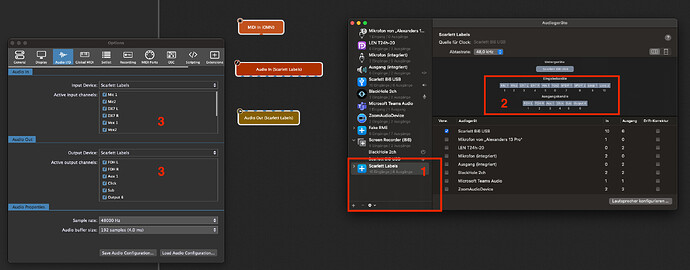Brand new Gig Performer user here, and I’ve been scouring the manuals and discussions for some way to assign user labels to my audio inputs and outputs, and so far I’m coming up blank. I’m using an RME Fireface UFX III interface, with 94 inputs and 94 outputs, which is super unwieldy in the stock graphical setup. I have found how I can specify active interface inputs or outputs in the Audio I/O Configuration area to get rid of unused I/O, but I’m searching for a way to load up my particular channel names/labels that override what comes from the interface; e.g., to use Dave Mic instead of Input 11, or HydraSynth instead of ADAT 14. I’m trying to replicate a fairly complex existing setup where I use Live Professor, which has such a feature, where I can save and restore the user-defined names via a separate file. I’ll be pretty shocked if Gig Performer doesn’t have something similar, but I sure haven’t been able to find it. Any assistance will be greatly appreciated - THANKS!!
Are you on Mac?
Yes, MacBook Pro G2. Sorry, I should have led with that, currently on Sonoma 14.7.
Well, I guess you’ll have to be shocked (at least for now). GP was aimed at live performance and I don’t think anyone anticipated a need for 94 input channels for a live performing musician ![]()
I think he was more referring to labeling the I/O channels and being able to save/retrieve those labels. That way you could hover over the pip on the I/O block and see the custom label rather than ‘Channel 27’, for instance.
Would that be a feature that could be added to, say, the Audio Device I/O channel selection section?
Yes, I understood that – I was pointing out that we had not anticipated a performing musician needing more than a few inputs and outputs such that having to name them would be a necessary piece of functionality. The ability to name these ports is in our tracking system, it just hasn’t been a high priority compared to other stuff.
Sure, but what about the FOH-engineers who use Gig Performer to optimize their work (or are planning it)? I’ve seen quite a few postings about those people recently, and i’m sure they would love this feature! Just a thought…
IIRC you can label the audio I/Os in the macOS audio-MIDI-setup.app. However there’s no import/export for the labels. GP derives these labels and shows them at least in the audio options dialog an further on when hovering over the port pins in the wiring view. I think there have been some limitations and side effext when I tried.
I’m not at my mac at the moment, I will re-check this evening (if I don’t forget to remember…).
Or was this only for aggregate device?
I had this same issue at the very beginning because I hadn’t thought of creating a basic template, so I had to wire the “to/from global rackspaces” EVERY time I created a new rackspace.
Creating a template avoids me having to rewire 29 channels EVERY time I start a new rackspace. Now, I’ve only had the issue once. Wire it up and forget about it.
![]()
Yes, when asked for GP improvements, Robert Frazza in his interview said he’d like that feature.
@DreamerEasy I did not forget: with macOS you can get some kind of labeling
- create an aggregate device in audio-MIDI-setup.app,
- select your aggregated device and provide labels in the right area
- select this aggregate device in GP audio options, GP derives theses labels from macOS
- if you hover over I/O pins in GP wiring view, the labels get shown
HTH
BBB
Wow, thanks for all the feedback, and all within 24 hours - this is a great site!
trippleB, a great suggestion to use the aggregate device approach to have the labels come in from the AMSetup app. And I want to definitely consider templates up front, thanks Miguel. I still think having the ability to set up and save I/O user labels from within GP would be the best long term solution, so I hope that can be worked into a future update.
My situation is definitely live performance, current band is 6 members, recently down from 7. I’m certainly an outlier, in that I’m the keyboard player and I run the sound. The PA setup revolves around RME TotalMix and LiveProfessor, which currently supports 18 channels of I/O via LP-hosted plugins:
- 5 Mics
- 11 Instruments
- Bass
- Kick
- Snare
- 2 Guitars
- 1 Violin
- 2 Keyboards
- Piano
- Organ
- up to 3 virtual keyboard instruments (currently from MainStage)
- 2 effects send/returns
RME TotalMix supports FOH and 5 other monitor mixes, where each monitor mix can be setup & adjusted by the owners via iPads for those that want the control. I’ve got an SSL UF8 fader box that gives me hands on faders, which I find vastly superior to trying to adjust levels on the fly with iPod touch displays. It integrates really nicely with TotalMix. But being able to pick up an iPad and wander around the venue making level tweaks is also a dream come true.
The idea was to replace both MainStage and LiveProfessor with Gig Performer. So I’m still evaluating all that, but I’m so new with GP I need to learn a lot more before I can really decide. But just dealing with one less app is compelling ![]()
And I get it, User Assigned Labels is at most a “nice to have” for most users - huge when you’re setting up or modifying a complex setup, but of minor benefit once things are up and working.
Again, thanks for everyone’s comments and help.
That is exactly what Robert Frazza does ![]()
Link: Gig Performer in Bearsville Theater with FOH engineer Robert Frazza - Gig Performer®