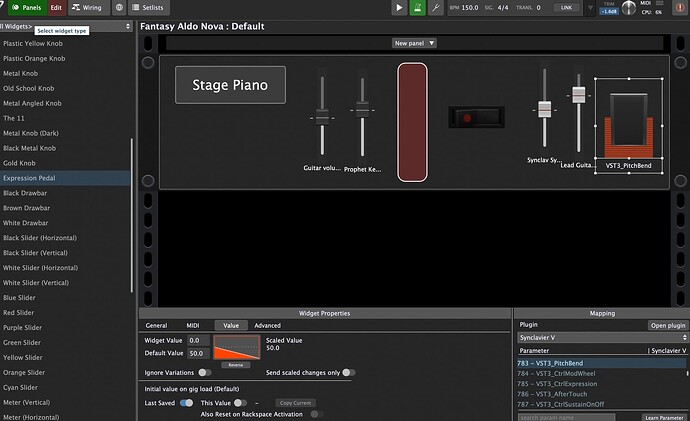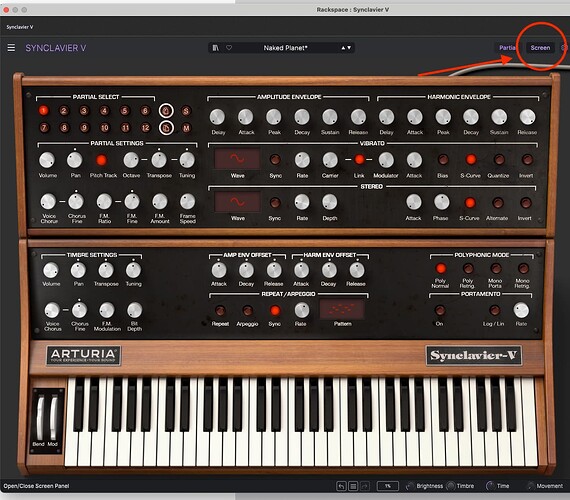So I got the after touch starting right where the pitch wheel should be - the center (50) but how can I after touch press it so it will go for a bend to the 5th or even a full octave
Question – are you creating this widget because your controller does not have aftertouch nor a pitch wheel?
I need the after touch to press to slide down because I’m using my other hand for some chords
Ideally when I press after touch I’d like it to do a slow bend to and octave over 2 beats (of the click track)
How decent is your aftertouch? My own experience with most aftertouch keyboards is that they’re notoriously unreliable — in other words they don’t really behave linearly.
Try monitoring your aftertouch in MIDI monitor and see how the values actually change as you push harder
I would usually try to use the synth first (as my scripting is limited). Perhaps see if your synth’s aftertouch can trigger a one-shot, tempo-synch Saw Down LFO (or an Mod Env) that modulates the OSC Pitch. Maybe something along those lines?
im using arturia synclavier V and its so freaking complicated - all I want to do is have after touch press for an octave slide down
the aftertouch in the Roland AX Edge - is perfect
I have it bending when I press but only a whole step - you have to be a rocket scientist to change the pitch to an octave - have no clue and I’ve read every part of the manual - very confusing
also would be nice to have the bend go at the pace of the click track
I’ll download the demo and see if I can figure it out ![]()
Yikes..no luck.
Anyway…another idea is to actually record yourself doing the pitch bend (or use portamento), then trigger that sample with a “unused” note or drum pad, etc.
It’s stuff like this that causes me to have a love hate relationship with Arturia. They don’t always make stuff easy to find.
I had to pull up the manual for Synclavier V to find it. Navigate to the FX / Master tab in the computer screen view and you can adjust the pitch bend range up to 25 semitones. The setting is in the lower left corner.
I don’t have a keyboard here at work to test with, but you said you had it working at 2 semitones so this should do the trick.
His problem is that he doesn’t have a free hand to move the Pitch Wheel, he’s looking to use aftertouch or a widget/script to trigger the pitch bend.
If available hands are the issue, maybe a foot controller can be used for the pitch bend.
Something like LFO Tool could be used. Having the pitchbend follow an envelope.
In this band we perform - so I’m standing - I stay away from pedals other than a single sustain/ trigger.
Instead of a sample - I could also create a duplicate VST where there is slide on the two notes that need it (it’s always the same two notes and they always slide down an octave)
That may take time to figure out -
The other way is to find a simpler synth that can slide and 8th in 2 beats and just add those keys to the midi block
thanks for finding the pitch range - the aftertouch moves too fast on the bend - wondering if the aftertouch can trigger a slow controlled automatic ben