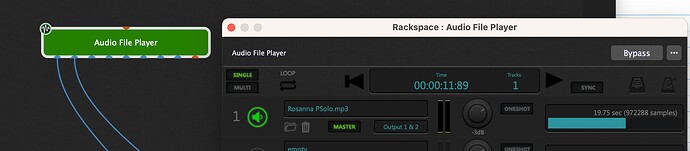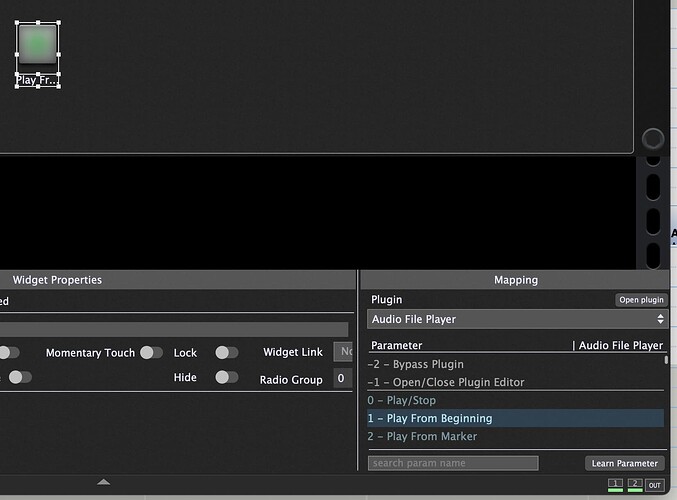GP gurus-I have some one shot .wav samples I want to be able to trigger using a midi note either from keys or pads. Can this be done using audio file player and if so how do I set it up and import the files? I also downloaded Decent sampler which I’ve seen used on some videos but have no clue how to use it with AFplayer. Any answers or links to blogs etc. here on the forums would be greatly appreciated.
Use decent sampler and send a midi note to it
Well, thanks but that’s pretty general. How the heck do a load a wav file into the sampler and how do I assign a midi not to it? I can’t seem to find specific info about the plug in.
Using the Audio file Player is the easiest way:
Load the Audio File Player and load your WAV File or MP3 or AIFF
Include a widget and map it to the Audio File Player
Now when you press the widget the Audio File Player plays until the end.
I think meanwhile for one shots the SAFP is the easiest way - links above.
Otherwise there are a lot of YouTube videos regarding the decent sampler - which requires editing text files.
Alternatively the free version of the Tx16wx works well and you can do everything within the plugin interface. Also a lot of stuff on YouTube…
I am looking for same info. But I will also need the sampler/player to be able to loop the loaded wave file, and not always the whole file, but from the end back to a midpoint. Can Audio File Player do loops? is there a GUI to create the loops points possibly with cross fading to make it a bit easier? If you are familiar with Nord Sample Editor, I was hoping for something along those lines. Thanks
I just learned how to play samples today. In the streaming audio sample player I dragged a wav file into it from my desktop. From the transport controls I see there there are markers,loop points, choice between loop or one shot and I think stop mid way too. I got it working fine for a couple one shat samples in passing I’m playing. Best thing is to open it in your rackspace and load files. Then assign widgets to start/stop etc. Play around with it. It’s fairly straight forward.
Another option: [blog] The Decent Sampler XML Generator - Free Download
I have the decent sampler but didn’t have time to wade through it. On the surface, for a novice, it didn’t look too friendly. Besides, I’ve already managed to get the SAFP to work for what I need at the moment. At some point when I have more time I’ll try to figure it out.
…
Whatever plugin you may use, you will need to invest some time…
This is a true one
So using SAFP I have 2 short samples-one shots where I trigger and let play to the end and done. I want to assign each to a different pad on my controller but it doesn’t seem possible without a button assigned to “Next,” to move play head. I can’t be hitting the extra button for some other tunes I’ll be doing- hands busy up until the same is triggered. Is there no way to do this without setting up a new instance of sample player and a play button for each? It would be awesome if the lanes just advanced once the sample was played so only one play button could be used.
Hi
I have the Decent sampler installed but have not used it much. I did experiment with quite a few samplers together with GP. The sampler that I found simple to use and most logical (powerful too if you want features) is the Glitchmachines Polygon 2 Hybrid Sampler. Works super great in GP. Of course if it simply about triggering single samples with pads I use multiple GP audio players. As many as I need with 8 samples each.
There’s a script that lets you do exactly that, adapted to your needs (number of samples to play, CC number to use).
Read this message and the rest, it should satisfy you:
For my purposes each instance of the file player may as well have only one sample in it. All the other 7 lanes are useless if I have to click on them in the middle of a song so the play button will play it. I can’t find a way for the sampler to advance to the next lane automatically once the previous sample has finished playing. Or be able to assign separate play buttons for each lane.
GP Script is your friend. ![]()
One of the amazing parts of GP is that if you’re not finding a stock way to do something, chances are you can create a way of doing it with GP Script. There is a learning curve, like with most anything else, but it is well worth the investment.
I’m still quite new to GP and have no clue how to use script. How is it done? Do I just enter the script you shared into a box from the script button? And then create widgets in the panel mapped to the sample player?
As I can’t find the .gig file in which I used this script, I won’t be able to help you much: I’m no good at scripting and I used this script like a parrot without understanding how it worked. ![]()
Did you read the documentation for GP script?
https://gigperformer.com/docs_5_0/LanguageManual/