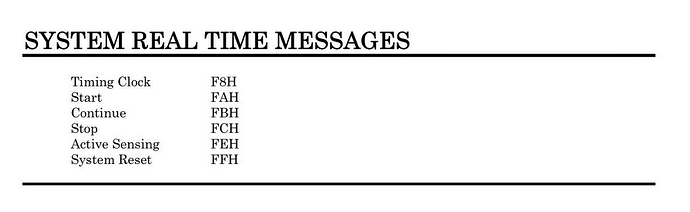For Arturia Spark 2 this works:
- Add a scriptlet (available under MIDI Processing and Monitoring) to the wiring view
- Past this in it (it’s a very rudimentary script, but it should get you going):
var
start_stop : Discrete Parameter "stop", "start" = "stop" // Discrete named parameters
// Called when a parameter value has changed
On ParameterValueChanged matching start_stop
var m : MidiMessage
if start_stop == "start"
then
m = MakeMidiMessage1(0xfa)
SendNow(m)
else
m = MakeMidiMessage1(0xfc)
SendNow(m)
end
End
- Click the compile button!
- Go to the edit view
- Add a widget
- Assign the start_stop parameter from the ‘Scriptlet’ plugin to it. You can rename the scriptlet plugin in the wiring view
- Go to panel mode
- Press the button…
Spark 2 test.gig (19.5 KB)
Basically it boils down to this: Spark 2 responds the the normal start/stop MIDI messages: MIDI 1.0 Detailed Specification – MIDI.org (page 30 or so)