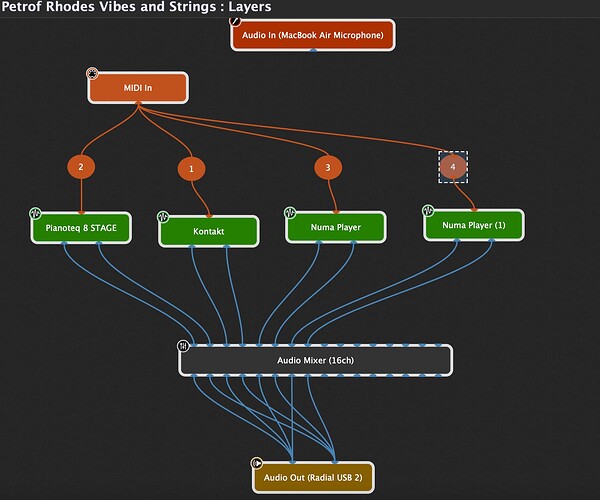Hi,
I’m trialling Gig Performer at the moment to see how I get it to work with my keys rig. So far, it looks an excellent and I’ve been watching a few YT videos to learn more, and one I will purchase at the end of the trial.
One thing I want to be able to do is to set up a toggle button in GP that turns each instrument on and off. How can I do that? Later once I purchase the Korg NanoKontrol2, I will use that to switch each instrument on/off. Here’s a screenshot of my first rackspace wiring in GP below and it seems to be working well with my Studiologic SL88 Studio controller. Also if you believe there is a better way to do this from a performance prespective, I’m very receptive to good advice.
Thanks, Wayde