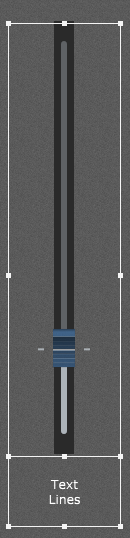I have this slider:
I want to move/reposition other sliders. However, when I make them smaller and bigger then the text portion (height) is not the same as before. See example after making it smaller and bigger again:

This is done manually, however with using the GPScript function SetWidgetBounds I get similarly issues regarding the height of the text part.
There is also a function called SetWidgetBoundsFromOtherWidget, however that function also changes the position which is unwanted. I.e. it is not possible to change only the widget width/height and position separately.
Neither there is a function to set the text height.
Is there a solution for this problem?