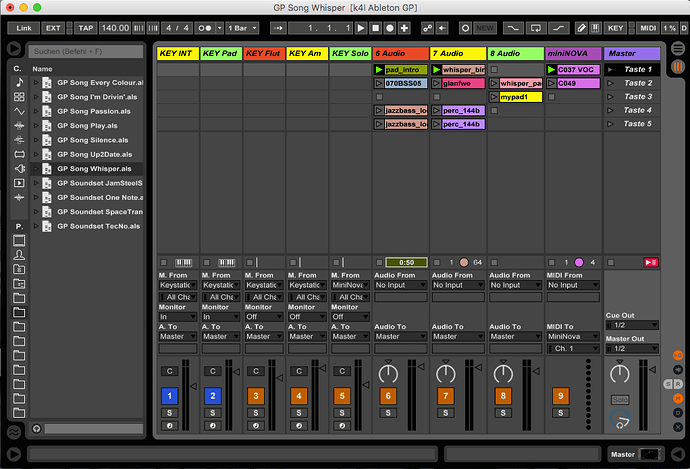My HowToPlayAbletonSongs controlled by Gig Performer makes it much more comfortable!
In Ableton I have some songs, there I use the session view with audio-loop-clips and there are also some keyboard sounds. But when I move to another songpart, I have to switch the keyboardchannels ON/OFF and activate the tracks where it plays my audioloops. In the Gig Performer Setlist it’s only one action.
Check out my video and the screenshots:
Sorry about my bad english, but i hope you understand me.
1 Like
Do you send MIDI messages to Ableton Live?
Yes, simple MIDI Messages (CC) via IAC. That is why in Ableton all is mapped to the hardware controller - so I use the same commands.
Understand.
Do you select scenes via MIDI messages also?
YES  … old school MIDI … the songs are from 2006 - I think Ableton V3 … a live on stage version of the song JamScapes Live - WHISPER - YouTube
… old school MIDI … the songs are from 2006 - I think Ableton V3 … a live on stage version of the song JamScapes Live - WHISPER - YouTube
1 Like
I do similar but with OSC.
MIDi is a one way street.
With my M4L patch and observers changes in Ableton can be sent back to GP
1 Like
Why do you play sounds in Ableton and not in GP
Are you using Ableton specific instruments?
the loop arrangement in session view (i do not only play scenes - also single loops), loops has different length, dummy automated loops, different BPM’s - that’s not easy to realize in GP! … and I want a quick solution to play old songs without my hardware MIDI controllers - now GP is my perfect MIDI controller (thats why I do not use OSC) - my rack can play all the songs without any editings in ableton … that’s it … oh and yes, there are also some integrated sounds …
2 Likes
btw. I have well some additional sounds from Gig Performer, but I want only one rack for the old songs … so from time to time I add there special sounds and effects to the good old ableton stuff 
1 Like