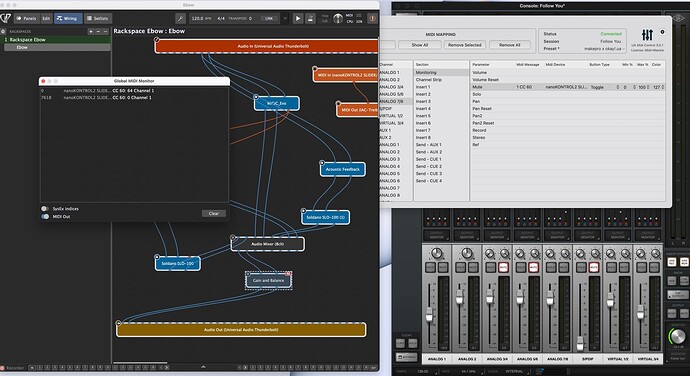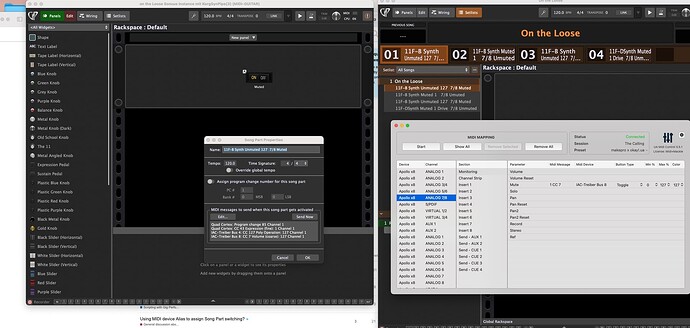Panel Edit mode, click on your Switch Button Widget, Value tab in the properties, click on “Reverse” under the curve.
The korg nano can be either set up as momentary or toogle, but I don’t want to set it up as momentary because I tried that and it leads to the result that on the Console software the mute only stays active as long as I press the button which is not what I want.
Thank you. I am not in front of my devices right now, but I will try that tomorrow. Thank you very much!
Sorry, sorry I meant Latching, so Toggle is the right setting for my proposal, I will correct my posts.
As a general rule all buttons going into GP should be set to momentary and then Gig Performer can control whether specific buttons should be sometimes be treated as latched and sometimes not.
Yes and no, I like general rules, but in this case the mute/unmute for the UA Software doesn’t go through Gig Performer it goes directly to the Console Software and it works. So in this case I am thinking a little bit like “never change a winning team” ![]() The only problem is as I have said before that in the moment I have a simultaneous mute of the two things that I am controlling and I all I need would be a reverse behavior for the gain mute switch button in Gig Performer.
The only problem is as I have said before that in the moment I have a simultaneous mute of the two things that I am controlling and I all I need would be a reverse behavior for the gain mute switch button in Gig Performer.
MUCHAS GRACIAS! It works wit “Reverse”! The screenshot shows what is going on. CC60 mutes the Gain Block and unmutes Input 7/8 in the Console Software. So I can switch between MIDI Guitar Input and normal Guitar Input. The normal Guitar Input gets muted when I have the MIDI Input and vice versa. Nice!
Nice if it works for you. The only drawback of this solution is that is necessitates an external MIDI controller (in toggle mode). Without this controller you are killed. But we could also work on another solution, where you could survive even without a controller, just acting on the GP widget (which can of course still be controlled via a MIDI controller). I know that you “never change a winning team”, but in this case it could bring more security…
It is always good to have options. So how would you set this up without a controller?
The basic idea is to put GP in the center of everything and not to have parallel direct MIDI connexions. So the MIDI connection to your UA Console Software will go through GP. As GP will produce the CC60 message needed by the UA Console Software, you will be able to control everything from the GP GUI using a widget. This will give you the opportunity, using Rig Manager to control everything with any stupid switch controller or even a MIDI note from any instrument (for the moment your rig rely on the possibility to have a controller with a latching (toggle) CC# button).
This is the way to go with this solution:
- keep unchanged the widget you have for controlling the GP Mixer plugin MUTE parameter, but put it in a Widget Group, say Group A (Edit mode->click on the widget->General tab of the widget properties->choose Group A)
- in the wiring view, add the MIDI out block connected to your UA console software (IAC Treiber Bus 8 in your case I think)
- duplicate your Widget Switch Button and map if to the CC60 parameter of the MIDI out block of your UA Console Software
- put also this new Widget Switch Button in the Widget Group A (hence it will be linked to the other one)
- enable the “Hide” option such that only one Widget appears in your panel (thus, you can move and resize it as you want to save some place on the panel)
Then as you can see on the following screenshot you will be able to mute/unmute the GP Mixer and send a CC60 message to the UA Console Software at the same time without any controller and if you use a MIDI controller you won’t be limited to using a CC60 controller with a latching (toggle) mode.
Thank you very much. Right now I have some other problems in the real world to fix. My bike is broken, but I will come back to that. This seems to be very interesting. Have a nice weekend!
Thank you very much one more time. I have managed a mute/umute and at the same time unmute/mute mechanism only using CC Commands. Without any silly external controller devices ![]()
So I am trying to learn…
Very nice. You notice that with a deeper understanding of GP you went to a very different solution than the initial one of this topic. ![]()
I know that most people have a different approach, but for me Gig Performer was a Game Changer in the sense that I can use Guitar Pro as a MIDI Backing Track Sequencer and send all the notes to various VSTs in Gig Performer. The workaround I found is that I can trigger with one MIDI Note on a separate track GP going to the next song part. In GP the song part have the Program Changes I need. Theoretically Guitar Pro should be able to send on its own Program Changes, but that never worked. Well and now I have begun to work with two instances. One for live input and one for MIDI backing tracks. In other words I am happy with Gig Performer and this is also a very constructive forum where you really get help if you need it. I appreciate that.