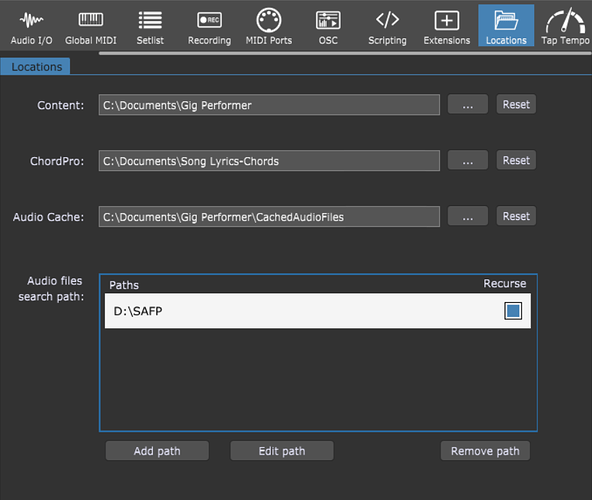In the latest Gig Performer update, it is possible to specify paths for your audio files that will be used in the Streaming Audio File Player. This is a neat feature if you move your gig files between multiple computers.
This is how this mechanism works:
- Dragging a file from an arbitrary location will work as usual - the full path will be saved as part of the filename in the Streaming Audio File Player plugin
- If you load that gig file on another computer (say) and the file is not found in that original location, Gig Performer will search the paths defined in the Locations Options (each path can optionally be searched recursively) looking for a song with the same filename (but no path).
- If the file is found, then it will be loaded and the new absolute file path will be stored in the Streaming Audio File Player. as part of the plugin’s state.
- The reason for this is so that when you load the gig file again on that other computer, Gig Performer will not have to search again for the file thereby reducing loading delays the next time you use the same file.
// NB: On Facebook, this is the Tip # 85.