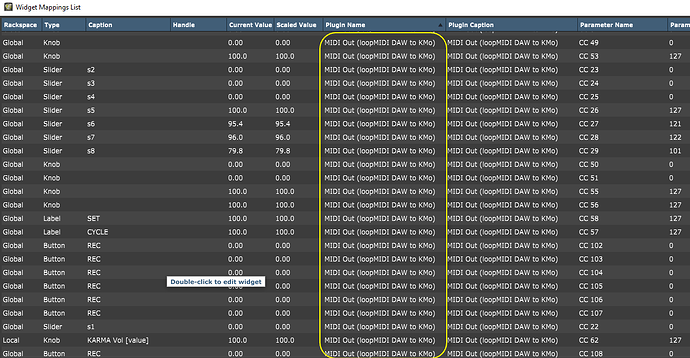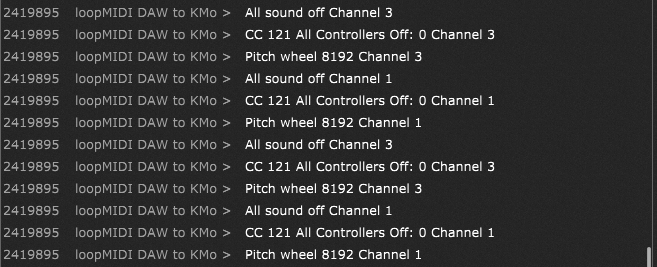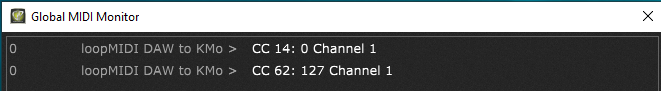Hi.
I’d like to consult with the GP gurus about how I might approach dealing with a situation I’m encountering.
Currently I’m working towards using GP to command my studio, with the studio being thought of as “the stage”. IOW, I want all the smooth switching between variations, rackspaces etc. that GP provides - I’m just not traveling physically with the rig (yet).
Central to my setup is the use of KARMA Motif software (KMo). KMo takes in harmony information (as MIDI chord notes), and other realtime MIDI information (for scene selection, and realtime control of many available parameters, etc.) and generates a sophisticated MIDI performance (like a backing band) which drives a Yamaha MOTIF (multi-timbral) keyboard.
KMo is stand-alone software (not a plugin) and so it resides at the other end of a virtual MIDI port from GP.
Within a single gig/rackspace/variation everything works wonderfully. I can command KMo from widgets and do everything I want to do.
The problem comes when I want to switch variations (or rackspaces).
Simple example: I want to switch to a different variation in order to have a completely different guitar sound while a performance is going on.
What happens is that GP sends a slew of GP-generated MIDI out of all MIDI outs when I switch variations. This MIDI seems designed to deal with plugins and sound-modules, to tie-off their relation with the departing variation, prevent stuck notes, establish relations with the new variation, etc. (I may not have put that technically correctly - but this part of the description is not my central point.)
The issue is that this GP-generated MIDI, when it is sent to KMo, messes up the running KMo performance.
What I need is for KMo to continue running as previously commanded until explicitly re-commanded by me to change or stop.
IOW, it appears, that I need suppression of the on-variation change GP-generated MIDI on the virtual output port which is connected to KMo.
Or I need some different sort of setup in the first place that will avoid this problem.
Thanks to anyone who has read this far. Thanks even more to anyone who understands the issue I’ve described and knows how I can surmount it!
I think we will only see an increase going forward in the use of (commandable) algorithmic generators (like KMo), and so the solution(s) to this specific situation may wind up having uses beyond this specific personal situation. Thanks again.