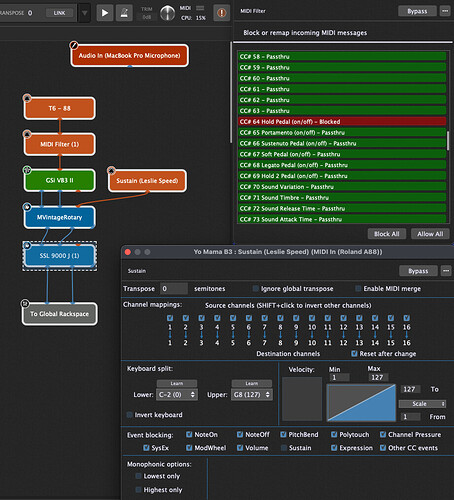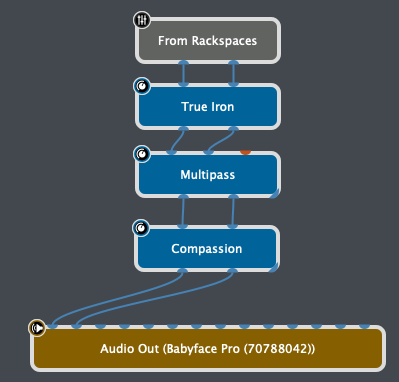Like some users here, I was running into a few issues when using VB3 with Gig Performer and loading states. Upon googling a bit, I found that VB3 doesn’t always behave/load/save as expected, not only with Gig Performer but other DAWs as well. I rely heavily on this plugin and use it in multiple rackspaces with different presets and drawbar settings, so I needed to be able to count on each instance having the correct settings every time to use in a live performance context. Having finally landed on a process that loads VB3 presets reliably, I thought I’d share how I have it set up for other users that may run into similar issues with this plugin in the future.
I’m sure my method is not the most effecient or clever, so I’m sure there are people here who can describe a better method, but just thought I’d share what works for me for anyone that happens to be having this issue in the future!
Firstly, it’s important to note, that VB3 saves certain settings globally across all instances, such as octave (-12, 0, and +12) and split settings in addition to some others. For example, if I have an instance of VB3 with NO split selected, and I open a second instance, turn “split” on, and save the project before closing, when I open the project again, both instances will have “split” on. This is obviously not an ideal feature for a live performance use case but it’s how the plugin functions, and understanding this can save you a headache.
Now on to the preset loading:
- First, make sure that your VB3 settings are set to allow for program change messages to be received and that your octave below midi note #36 will control the drawbar presets if you’re going to try this method.
- In order to correctly load VB3 presets in the rackspace, I have 2 midi in blocks going to each VB3 plug in separate rackspaces. One is my midi controller that I play, the other is a midi in block only used for controlling the VB3 presets. **You don’t have to use a second midi in block like I do, it just makes things easier ensuring that that program change messages are only getting sent to VB3. I use a dummy midi in/out created with loopMIDI. I also like using this method because I can block the lower octave on my midi keyboard to avoid switching drawbar presets unintentionally.
- In the setlists window, I will select each song part that contains a rackspace with VB3. I edit the “midi messages to send when song part is selected” to have the song part send a program change message that correlates to the VB3 preset I want. PC 0 corresponds to preset 1, PC 1 to preset 2, PC 2 to preset 3, etc. The PC message is sent out to the same midi device that goes to the VB3 in the selected rackspace. I can also send a midi note on message to the same midi block in order to select whatever drawbar preset I’d like. This way, whenever the song part is selected, the correct preset and drawbar settings are loaded, regardless of if VB3 saved its state correctly.
- You can also accomplish this same task by using a midi out block in the rackspace itself that sends the appropriate midi messages upon rackspace activation, though I find the song part method to be slightly more reliable and adaptive as it allows for VB3 preset changes within the same rackspace if so desired.
Hope this helps someone! Feel free to expand on/improve my method if anyone knows of a better way.