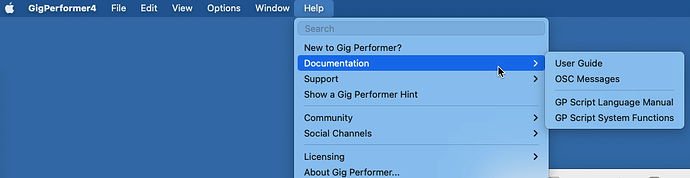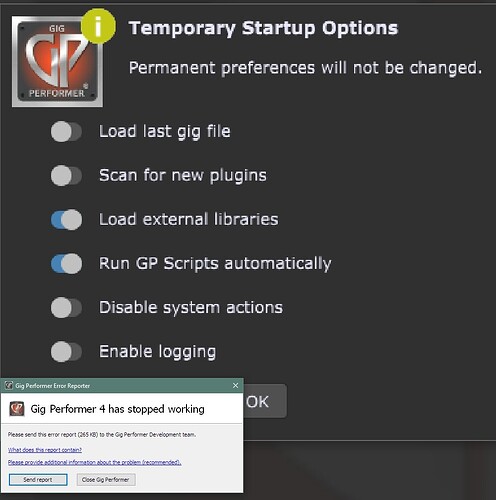No. so far (for me) every version of Streamdeck-beta-Win64 is Crashing GP.
If the file is deleted (or commented out) from
‘Documents\Gig Performer\Extensions’
GP opens as expected. The crash only happens when any of the Streamdeck-beta-Win64 DLL is in the ‘Extensions’ Folder.
Something related to KERNELBASE.dll is crashing. Maybe this library is corrupted.
Maybe useful: https://www.drivereasy.com/knowledge/fix-kernelbase-dll-crash-issue/
Does this happen even if you load an empty gig?
It’s suggesting you replace KERNELBASE.dll. You should really never do that, especially not with some random DLL you grab from online. Looks like a malware website to me.
Anyway, a reason why this could be happening is that we use shared memory to communicate between the two processes. Perhaps we are denied access to shared memory by Windows? A stack trace would help a lot here, so we could see what function I’m calling that causes the action inside KERNELBASE.DLL
Driver Easy is a legit app, I used that app myself 10 years ago. This website is not a malware website.
Sorry, in that case, I judged too quickly. I found the advice to replace OS components a bit suspicious.
To be honest I did that (replaced DLLs) myself multiple times (with ones found on the Internet).
And did it really help?
I still want to know if the problem occurs with an empty gig file
I fully agree with that. “Sfc /scannow” is the way to go if you think there is corruption:
But an exception in kernelbase.dll doesn’t necessarily mean it’s corrupted: if there is an api call with the wrong parameters, you can lure it into an exception, but the calling program would be to blame in that case.
If you’re doing this with os related executables, well… I really must advice against it: It’s like inviting any person (which you don’t know in the least) to take care of your bank account…
Don’t mean to be stern ![]()
Update
You’re right about that, but when you need to do this very often with os related files, it makes me wonder why.
Yep, every time.
I am surprised that replacing DLLs which are not supposed to be modified helps… ![]()
(EDIT: More exactly, I’m surprised that DLLs that aren’t supposed to be altered in any way actually are, making it necessary to replace them)
I did that at least 10 times. Next time I do it, I can report what I did (in case someone is interested).
i have no idea where the ‘help’ is exactly.
- How to Launch GP Empty gig?
- replace kernal?
GP will not launch at all if that stream desk beta dll is in the “Extensions” folder.
Uhm — in the main menu?
See “Temporary startup” in the documentation - just hold the SHIFT key down while starting GP
This is probably not the issue.
I assume you have ensured that you didn’t download a corrupted version of the extension. Also, do you have an anti-virus program running that might be blocking it?
Starting an empty gig, with “gp-streamdeck.dll” in this path:
C:\Users\Public\Documents\Gig Performer\Extensions
is causing GP4 to crash.
CURRENT LINK to BETA3
…i was referring to this thread lol
This is the latest extension build: [Release beta-2 · timothyschoen/GigPerformer-Streamdeck · GitHub ](https://github.com/timothyschoen/GigPerformer-Streamdeck/releases/t
ag/beta-2)
Is it possible your download got corrupted?