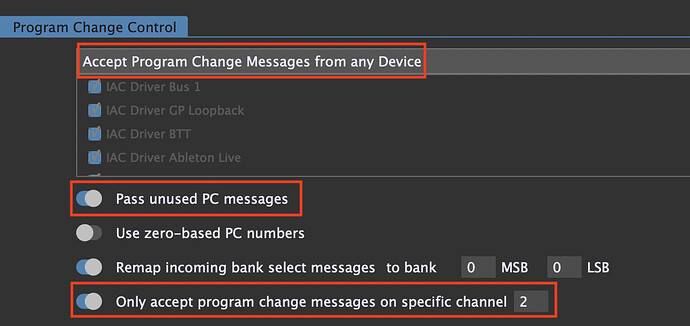Hi all, as a newbie on a 14 day trial I am trying to set up my FC-300 midi controller with Line6 Helix Native to select presets and controllers, the learning curve is extensive and although the Helix and midi monitor can see activity from the FC-300, it seems to be unable to do as I need. Just a simple Program Change to the presets seems to be giving me one of the biggest headaches.I suspect the problem is within the Helix Native and possibly a compatibility problem but I have 14 days to test this. I also have tried the MeloAudio TS Mega, all the same problem. Meanwhile, I appreciate some help with anyone that has set up Helix Native with GP. Thanks.
Do you want the FC300 switch presets in Hel8x directly or via GP?
How is your routing?
And, welcome to the family 
Hi @baz and welcome to the GP community forum ![]()
The idea with GP is probably rather to build rackspace with Helix Native plugin inside and to use more rackspace if you need more “presets”. See here for more info about this:
https://gigperformer.com/rackspaces-vs-program-changes/
However, even if it perhaps not the best idea, it should be (I am not a Helix Native user) possible to do what you want to do. The idea is to MIDI learn some widgets to your controller and to map them to Helix Plugin parameter which makes it possible to change the presets (Helix Native users will probably more helpfull regarding the details).
Don’t hesitate to give us more information about what exactly you were trying to do, so that we can better understand your concern.
Unless you are a Mac user, Helix Native does not support changing presets via program change messages.
Even though I can do that (as a Mac user) I still prefer to build rackspaces and combine Native with other plugins. This way I change GP rackspaces with program changes from my controller instead.
Yes, just want to change presets for now, maybe snapshots at a later stage when I’m fluent with it. Appreciate your reply. BTW I’m using it on an M1 Mac mini.
Yes I’m a mac user and I add it as a Rackspace plugin. Probably a simple answer but I’m a newb at the moment so I’m trying to build some confidence with GP for live use witth my Mac, FC-300 and Helix Native, I also have BIAS FX2 to add at some point when I get to grips. Thanks for your help 
Thanks for your reply I’ll read the attached first. My FC-300 sends out PCs and I have purchased Bome Midi Translator Pro for previous attempts and it seems that I can change pedal on/offs via CCs within a path but I want Helix to see the PCs and then I’ll be able to sort the rest out myself (Hopefully) 
GP can convert à PC into a CC using a GPScript at Gig Script level. Perhaps it sounds like Chinese for you at the moment. But, if you want to follow this way tell us, we could help to produce the GPScript.
It is a bit like learning a new language I suppose. I’ll watch the tuition videos and try to tie things up.
@baz to get the most out of GP, it will be a much better approach to use a separate GP rackspace per guitar rig/setup, rather than trying to use one rackspace and switching presets within Native directly. Separate rackspaces will give you much more flexibility with incorporating other plugins, and will also allow you to utilise the setlist/song feature to combine different rackspaces/variations into the same song.
It’s fine if your starting point is to change presets in Native, but you will be limited as you start to expand your use of GP’s other features.
To switch presets in Native:
-
You must use the AU plugin version, as this is the only one that will work with PC messages.
-
Use GP’s Global MIDI Monitor (Window menu) to confirm the PC messages are being received, also noting what Channel is used.
-
Open the Global MIDI window (Options menu) and check these highlighted options. The last one is important to set this Channel to something different to what your controller is using. Otherwise, GP will use the PC messages to change rackspaces.
-
Make sure the MIDI input port for your controller is connected to Native’s MIDI input port.
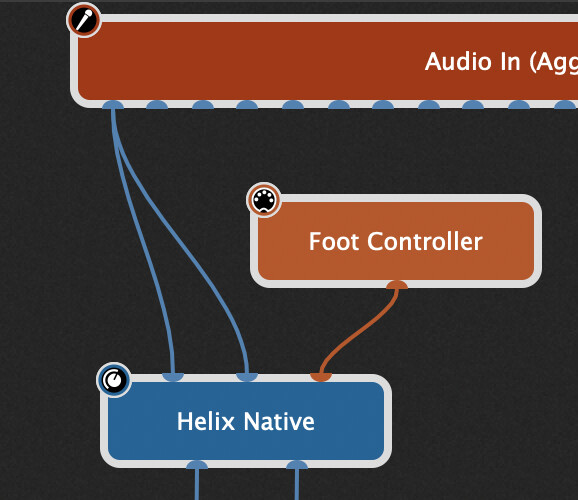
Most GP user don’t code GPScript and don’t need it at all. GP4 introduced Scriptlet which are pieces of GPScript in a plugin block. So users can use them without having to put their nose in the code. So, it is a bit different than learning a new langage and users don’t absolutely need to use it.
But in some special situations, like a controller sending only PC while you need CC, GPScript can solve the problem. In the community we have many users who can help with this king of advanced functionalities. The difficulty is then more to understand how you want to use your controller and which MIDI messages it produces exactly, the GPScript is then quite easy to produce. Whatever you have in mind for the moment, I would start reading the GP manual and try to follow the advices of @rank13.
Thanks so much for this advice. I think the use of rackspaces for each preset is the way to go as I can as you say use other plugins as well. If I have say 5 rackspaces with each Helix instance/preset attached on my controller, does this use up more processing memory on my CPU? I’ve noticed helix native uses about 30% on my mac mini 16gb ram (8 cores), whereas the THU presets use about 7%. Not tried the BIAS FX2 yet.
Only the active rackspace (and global rackspace) uses cpu.
All rackspaces will consume memory/ram in order to preload all the plugins to allow instant switching. However if you are using all your 16GB then GP has a ‘predictive loading’ feature where you can define how many rackspaces are preloaded.
Yes, I can see how that could work. Initially I think I’ll use the rackpaces for preset changes and delve in to the script options later. My standard setup is to use 5 presets, each with 2 expression pedals, one for guitar volume the other for wah, this will of course reduce my carry load with heavy equipment for solo and duo work. Hoping to also use another plugin for vocals. Obviously it’s all CPU dependant.
The FC 300 can send CC or PC. It’s your choice.
Yeah I think it can but without an editor it’s all old school and too in depth to learn, that’s why it’s collecting dust on my controller shelf ![]() It has a midi in port but I cannot get the presets to change on the FC-300 to reflect what changes are coming in if I need to see them, Built like a tank but it’s no MC6 Pro unfortunately.
It has a midi in port but I cannot get the presets to change on the FC-300 to reflect what changes are coming in if I need to see them, Built like a tank but it’s no MC6 Pro unfortunately.
Yep, truth be told, mine’s been collecting dust too! LOL