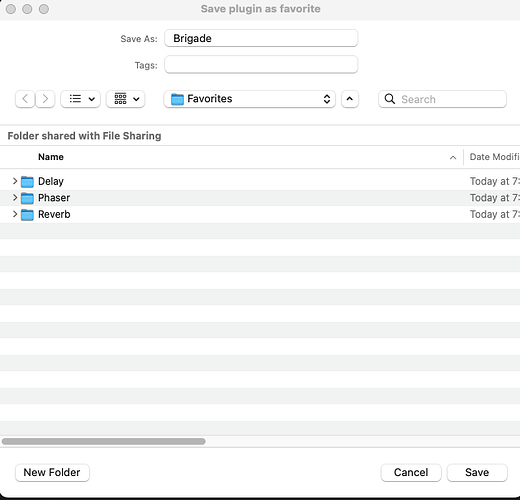especially in a more experimental and playful work-flow, trying out different things and effects, the number of plug-ins available on my system makes it tedious and sometimes a headache to find things right away. apologies if i missed something, but i could not find a way to better sort and arrange pop-up the plug-in list. e.g. colour-tags could be helpful, or even groups (dynamics, favorites etc.) … or even a slim pop-up side-bar to select plug-ins from?
In Plugin Manager you can enter keywords and search for them
and sort by them
What would be in that side-bar?
Why can you not use the quick plugin finder to insert one?
neither the plugin manager nor the quick plugin can do for me what i am looking for:
so i can tag plugins in the manager and search for those words. however, to give you an example, there are dozens of plugins that are categorized as “fx/distortion”, plus the ones tagged by me accordingly. distortion however is pretty central for my work flow and it would be very practical to be able have a palette singling out the only like the 8 most important ones, and not 53. same goes for delay or reverb…
of course, i use the quick plugin finder most of the time. it’s not that there is something wrong with it, but i have two issues: first of all, it seems to only group plugins by manufacturer? working with many and often newer plugins all the time, it’s confusing me often. being a plugin alliance customer, in addition i often spend time finding out that a plugin is either in the dedicated plugin-alliance category, with another list of manufacturer-sorted plugins inside of it, or in the main menu.
just as a practical example, ableton live allows me seven color tags and put whatever i like in there. these tags also appear much like folders on the top left corner of the side bar. so i could imagine very well something like this, something with my own categories, whatever i want to call them, and however specific i might want to get. a color tag system is also quite popular in creative applications in general in sound, video/photography etc.
i hope i made clearer what i am thinking of. i would also be glad to find out that i did not pay attention to another feature and be pointed to it by one of you helpful spirits out there.
thanks in advance for your time & feedback!
ps simplest would possibly be making possible personalized folders in the quick plugin search
And when you tag it this way ?
1 - distortion
1 - distortion/fx
1 - reverb
2 - distortion
2 - distortion fx
would that help because it is sorted?
I don’t follow why the “User Keywords” feature in Plugin Manager won’t help.
For example, I have tagged a few plugins with “Fave”:
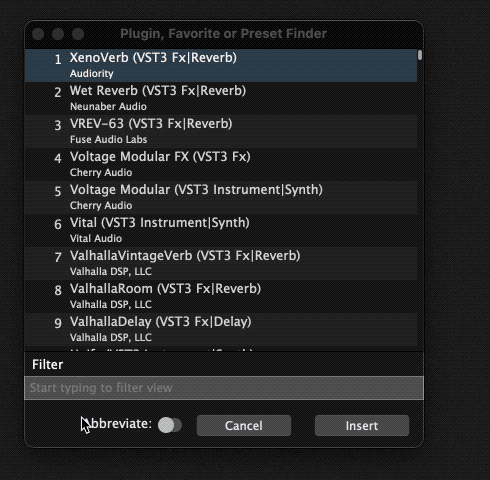
I could also have typed “Dist Fave” or “Rev Fave” to target just the distortion or reverb ones.
yes indeed, after going through and tagging immense heaps of plugins, it would! i could also add my first or project name to each of them etc.
still, i’d make this a simple fav feature a point in my GP future feature wishlist…
thanks for the quick reply once again *j
Well, that’s part of the problem — too many plugins ![]()
You could disable the other N-8 distortion plugins and then they wouldn’t show up
Also, assuming you mostly use one format, why not sort by format and disable all plugins for formats you don’t use. For example, I have disabled my entire AU collection.
You mean like this?
And then of course you can do this
So just save each plugin that you want to categorize as a favorite into a subdirectory under Favorites and you’re good to go
And of course you can also open the underlying folder and drag favorites into your rackspace to instantiate the plugin. So lots of ways to do this
thanks guys! will do all of this…
so by “saving into…” you mean assembling the plugins via the mac os finder into a dedicated folder? or is there way i should do this within GP?
also, how exactly do i create the “favorites” folder under “User” in the insert vst menu?
or would it just pop up in the right place automatically if so named?
thx!
If you create subfolders under that, then you can categorize any way you want.