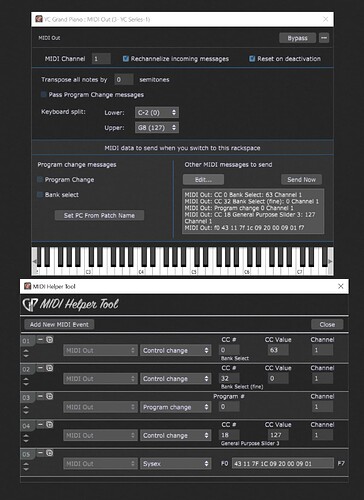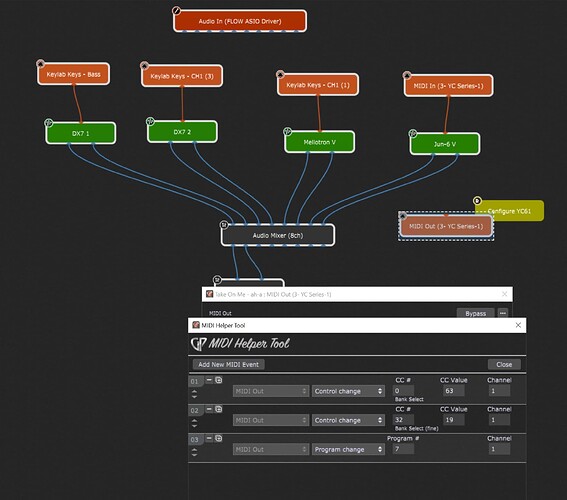Any experience with GP and the Stagepiano YC73/88 from Yamaha?
One of my goal ist setting the values and not only PC of the presets and using faders for all sections (organ / Piano / misc)
So, what exactly stops you to try it?
I just got a YC61 and am in the process of integrating it into my rig (it’s going well). Build yourself a sandbox Gig file and get started:) If/when you hit a roadblock, come back to the forum and you’re bound to get the answers you need ![]()
First buy than try ![]()
I had a Look in the midi implementation docu and be a little lost how to start, but perhaps it is better to start when i have access to the Hardware.
i also use a Yamaha cp73 and i want to apply Gigperformer to both Systems. But i Need to start with the yc73/88 (Not yet decided which One i will buy) as on the cp73 i have only One day the week access
May you give á deeper look what is your goal using Gigperformer?
I went through a similar process adapting my existing keyboards (Casio CTK-7200 and later, Casio PX350) to serve dual roles as sound generators and controller keyboards.
Some issues you may have to work through is whether the keyboards’ buttons and faders can be used to send midi to Gig Performer.
Also, you may want to sometimes use your keyboards internal sounds and and other times use them solely as controllers. The prefereable way to do that is to run their audio through your audio interface and through Gig Performer. Then you can easily control whether they generate audio.
I opted for a more restricted setup where I just send midi from my hardware keyboards, but I do not run their audio through GP. But, the difficulty with this is how to switch between using the internal hardware sounds and when you do not to use those sounds (use the keyboard strictly as a controller). So, is there a way to turn local on and off. Or do you need to turn down the master volume? I ended up using a peculiarity in the CTK-7200 so that I always use certain “registration slot” that does not generate any audible sound when I want to use it strictly as a controller. (With the PX350 I physically turn down the master volume).
Also, in my case, due to the limitations of the CTK-7200, it was not able to receive program changes from outside the keyboard.
I doubt your Yamaha has these limitations. But, I figured I’d just let you know the issues I’ve had to work through in adapting an existing keyboard to use with GP.
The upside for me is I have been able to continue using my existing hardware set ups (set up for lots of cover songs) while also transitioning to GP. (Also I have multiple duplicate keyboards, which I have picked up at reasonable prices. So I can keep multiple rigs set up at home, rehearsal space, packed up for gigs, etc.).
I suppose everyone’s set up/situation is a bit different…
Here’s what I’ve done. I’m not being prescriptive - it’s just what works for me but it might give you some ideas ![]()
I have a 2 keyboard rig - weighted 88 note controller on bottom (Keylab 88) and YC61 up top. The 88 note is for all pianos including those in the YC61 so…
- Connect the controller to the YC61 MIDI Out block.
- Set the Local Control to “ON” on the YC61 so that it will also play the inbuilt patch.
- Send a program change to the YC61 to switch to a piano patch
- Set volume on the appropriate sound engine on the YC61 (Organ, Keys A or Keys B)
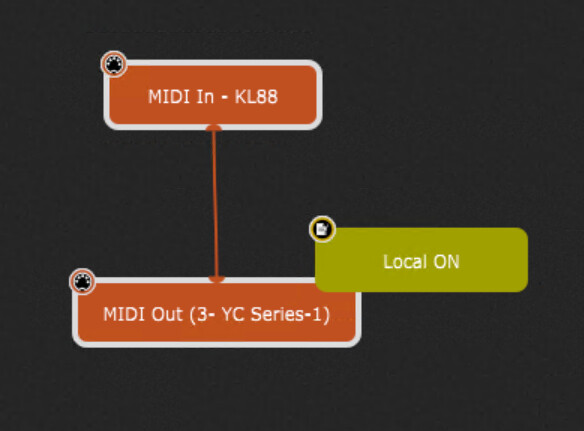
The program changes are a little convoluted thanks to the YC 20X8 live set structure, but it’s not too hard to get your head around. The screen shot is for Live Set 1 and patch 1. Leave the first CC value alone (63) and then modify the next two to set Live Set and then Patch selection. Clicking “Send Now” makes it really easy to see what the effect is on the YC. If it works, you’ll see it immediately.
Open MIDI Monitor and move the YC knobs to discover the relevant CC value. For example…
C13 is volume for Organ
CC18 is volume for Key A
CC27 is volume for Key B
Setting Local Control:
LOCAL OFF - F0, 43, 11, 7F, 1C, 09, 20, 00, 09, 00, F7
LOCAL ON - F0, 43, 11, 7F, 1C, 09, 20, 00, 09, 01, F7
Here’s something a little more complicated. In this case, I’m not using any of the YC61’s internal sounds and only want to use it as a controller. I actually created a patch on the YC which has all the sound engines switched off and switch to it. I could have used the Local OFF approach, but I prefer seeing the YC’s screen showing my controller only patch so that I have visual confirmation that I’m not using any of it’s sounds. I’ve named it ##CONTROLLER MODE## to make it clear to me ![]() In this case, you’ll notice the MIDI Out block is there but not connected to any MIDI In blocks. It’s just there to let me send the messages to it.
In this case, you’ll notice the MIDI Out block is there but not connected to any MIDI In blocks. It’s just there to let me send the messages to it.
I should add that I’m probably not going to do very much with widgets when it comes to the YC61. It’s a fantastic live board and very easy to adjust on the fly - building widgets feels redundant in this case. I’m probably only ever going to set volumes and leave it at that.
It was not clear to me that you didn’t own this Yamaha keyboard. From a GP point of view everything you can control via MIDI will be controllable by GP. So, you will be able of “setting the values” of everything in the MIDI implementation chart of this keyboard. If it is there GP, will be able to control it.
Thx a lot for this insight view. That gives me a clear starting point.
But i think i try the way with local off and redirect Midi. Hopefully Not so much latency via MIDI.
And i Hope i will find a way Not to use Program Change than using sysexlusive to program the zone. Perhaps using Midi Designer creating a little Editor Program - let‘s see…
Worth checking this out too. Back up your factory patches and free up the device for your own patches. Having patches on board also means you have access when you don’t have a laptop around ![]() John Melas YC Tools - Yamaha Synth
John Melas YC Tools - Yamaha Synth