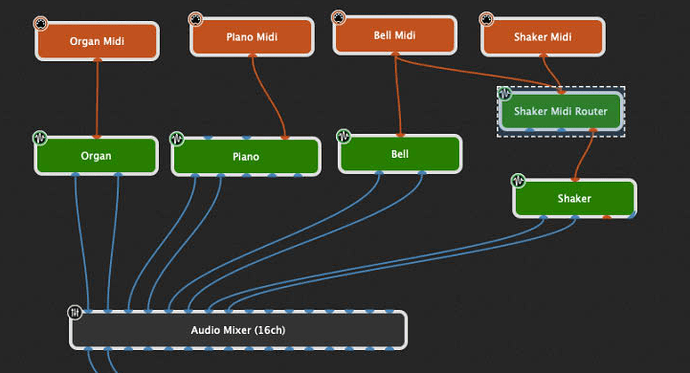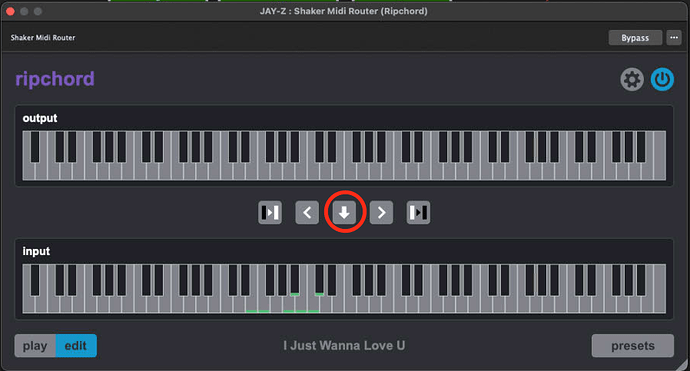This little plugin, along with GP’s flexible midi routing, never ceases to amaze me. I was looking for an optimized way to have a shaker sound on two keys without having to create a custom multisample in Kontakt and was able to use Ripchord to reroute the midi of two keys to the same midi note that the shaker sound was located in the Kontakt program (Vintage Drum Machine)
I also used the same instance of Ripchord to play the shaker sound for a range of notes that also is triggering a bell sound, allowing me to double up some parts in one hand.
This saved me from having to create multiple midi in blocks that would transpose the input for each note I wanted to trigger the shaker sound.
This would have been extremely hard, if not impossible to do on my Kronos and a nightmare to change, if I could get it working. With GP’s wiring view, I can just move blocks around and make a few changes to the midi blocks to adjust where the sounds are on the keyboard or what keyboard plays it. It’s a magnitude faster and makes programming sounds fun again!
This is my wiring layout. The block names Shaker Midi Router is the instance of Ripchord that is doing all the heavy lifting