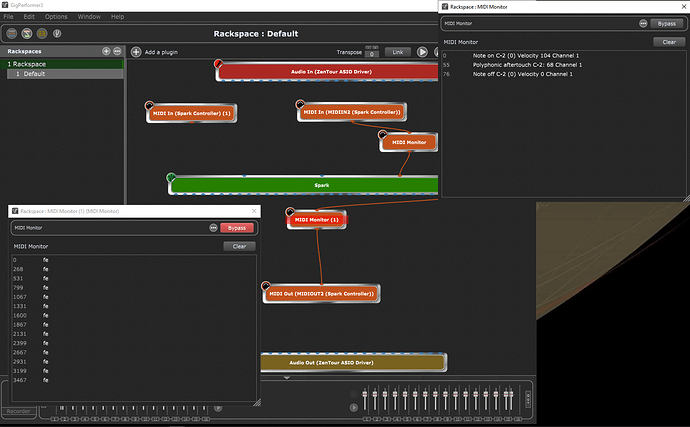As far as I understand the whole thing the following connection should be enough:
MIDI In (Spark Controller) > Spark VST In
Spark VST Out > MIDI Out (Spark Controller)
@djogon
It seems I have two problems with Arturia hardware.
-
The Analog Lab 4 integration from the Keylab 61 MK II seems to work only in one direction, from the keyboard to the plugin. The keyboard doesn´t receive the parameter or presets from the plugin.
And the plugin has no MIDI Out port, which I could use to route back from -
There seem to be no working way to connect the Arturia Spark 2 plugin with the Spark controller.
The connection attempt from the plugin always fails.
Right – my theory is that the VST plugin itself is trying to open a MIDI port to talk to your controller and can’t because GP has already opened it.
What are the names displayed for each of the spark4 inputs ?
I guess the VST tries to send its parameters changes to the spark controller using the MIDIOUT2 port which shouldn’t be open by GP. Can you loop this port back to a GP MIDI in using a virtual MIDI port on which you put a GP MIDI monitor ? Hence you could perhaps change the parameters within the spark4 VST and monitor the MIDI messages sent to the MIDIOUT2.
So, no possible workaround ? 
Try to observe the MIDI out ports before you insert that plugin.
After you insert the plugin - take a look again. Was a new midi out port added to the list?
It’s important for us to know this fact.
Thanks
No change, no added or changed ports after inserting the plugin.
May I ask you again ? I am curious ![]()
@David-san
The names are “Spark Controller” and “MIDIIN2 (Spark Controller)”
Very interesting. My idea is that, as GP open the private MIDIIN2 and MIDIOUT2 ports and prevent she spark plugin to open them, so you could perhaps reconnect them to the plugin within GP. You already have a MIDIIN2 input on the shark plugin block to connect to the GP MIDIIN2 MIDI in block plugin. Would there be somewhere on the shark plugin block a MIDIOUT2 to connect to the GP MIDIOUT2 MIDI out block ?
Please check the shark plugin block in/out names. I noticed that on the input side there are not only two but three inputs (2 blue and 1 red) and you only gave me 2 input names. On the output side, the last output on the right is also red.
Did you try to insert GP MIDI monitor plugins in some MIDI connection to see if somewhere something happen when you change the plugin parameters that are supposed to modify something on your controller ? The corresponding information is supposed to be transmitted through the MIDIOUT2 
The 2 blue inputs on the plugin box are Audio L/R ports, red are MIDI ports.
It may be the problem that GP is opening the both ports.
MIDI monitor connected to Private In shows the correct values when hitting a pad or turn a controller.
The MIDI monitor connected to the plugin MIDI Out shows a continous “fe” message and counting values.
There is only one red input (MIDI) but two MIDI port names ?
Or the second name corresponds to the red dot on the output side ??? ![]()
Don’t know what “fe” means, I expected to see some system exclusive messages on this ouput…
… and of course your hardware controller still doesn’t interact with the spark plugin ? 
Which MIDI channel is supposed to be used by your hardware controller ? Does is fit the settings of your GP MIDI blocks ?
Yes, you have two sets of MIDI ports installed by the VST or Arturia MIDI Control Center, but you can use only one of them not both simultaneously.
The VST still doesn´t connect to the controller.
The controller uses MIDI channel 1 and this fits my settings in GP.
Unfortunately everything works as it should in Cantabile Performer 3 demo, but I would prefer using Gig Performer.
GP is much more intuitive and easier to use.
In Cantabile the Spark plugin is connected to MIDI In “Spark Controller” and MIDI Out “Spark Controller”.
I don´t use the Private ports in Cantabile.
Even the bidirectional communication between Analog Lab and the KeyLab controller is working in Cantabile. All values or changes show on the display of the controller, no matter if you use the hardware or make changes in the GUI.
There are two sets of MIDI ports for the KeyLab MK II too, so I think it´s the same problem.
When all ports are active, the hardware doesn´t know in which mode it should work, DAW controller or controller for the plugins.
So being able to define which ports should be used by the main host seem to be the better option than grabbing and activating all available ports.
Yep - that’s our plan.
And that’s probably what Cantabile also does.
Fine, I´m looking forward to this update then.
Is it possible to start a new demo period after uninstalling GP?
I think it will take some time to implement the changes.
Although we’ve already started implementing this (it’s not that hard), for various reasons, I cannot say exactly when an update with this option will actually be released.