Hi everyone,
is there a way to map the global tempo value (upper right corner) to a control element (a slider).
I use a drum plugin to play various patterns but its tempo is not separately adjustable. It is depending on the global tempo.
So it would be a really nice thing if i could adjust the tempo with a control element (also on my keyboard) to be more flexible when jamming with my friends… 
Thanks a lot!
Ahhh OK, i found it myself! 
There is an item in “Global Midi settings” for tapping the desired tempo.
I learned it to one of the pads on my Midi-Keyboard and it works like a charm!
Erik, is there a way to have the learned control respond the midi notes or some other defined input to automate this?
Hi Al,
i tried a little script, which seems to work as intended and maybe will fit your needs…
It will work like this: Each note played between C0 and C2 will do a tempo-tap.
But this implies, that you have to play the notes in a uniform measure, else your tempo may vary extremely.
But you could narrow the range of recognized notes, which may increase the usability.
(Name your MidiInBlock to mid_in1 or rename the variable in the script)
var mid_in1 : MidiInBlock
On NoteEvent(m : NoteMessage) Matching [C0..C2] from mid_in1 //catch Note events between C0 and C2
SendNow(mid_in1, m) //send out note event anyway
If IsNoteOn(m) //if it is a NoteOn then tap
Then
Tap()
End
EndThat’s great Eric. My little experience with scripts has left me confused about how to use them. Your help with Strike 2 was amazing, so could you give e some step by steps on how to make this work?
Ok… it’s no rocket-science at all.
To give a name to the MidiInBlock you are using, go to the back view and right-click your MidiInBlock and click “Set handle”
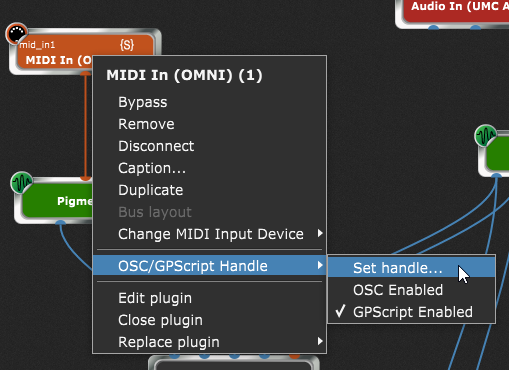
write the name mid_in1 into the textbox and tick on “Use in GPScript”.
Now open the script editor (menu Window -> Show script editor) and paste in the code from my posting above.
Press “Compile” at the lower-right corner of the window and you should be ready to go.
If you want to ‘play’ around with the code (e.g. narrow the note range) then remember that you always have to compile it again to make the changes take place.