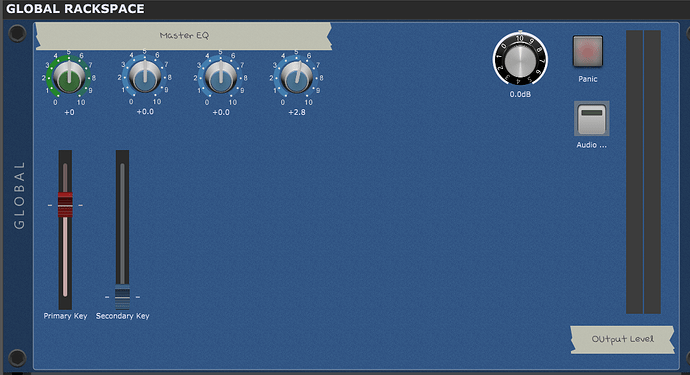Hi,
I’m using the latest version of Gig Performer on Windows 10 (Version 21H2 ( OS Build 19044.2364).
in the past version of GigPerformer , the global rackspace was not available and it’s the first time that i’m using it.
I want to control the MASTER EQ and the VOLUMES of my 2 Keyboards in the global rackspace, avoiding to have Volume Controls in every rackspace.
so , a few questions for you ( pelase help me, We are all good in Xmas ![]() )
) ![]()
-
Is there a way to create a "one click button " to reset to 0 db all the controls that are on the global rackspace? I know that i can reset the knobs by double clicking ( default value).
-
Is there a way to have in the main window ALWAYS and ONLY the global rackspace panel and the rackspace list on the left ? I have controls only on the GLOBAL rackspace and the other panels are empty.
Many Thanks !!!