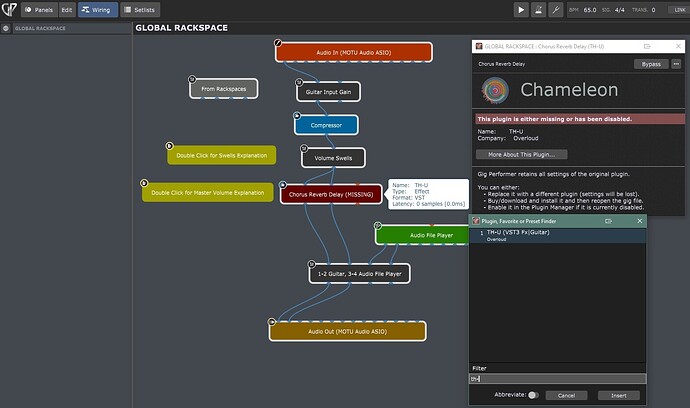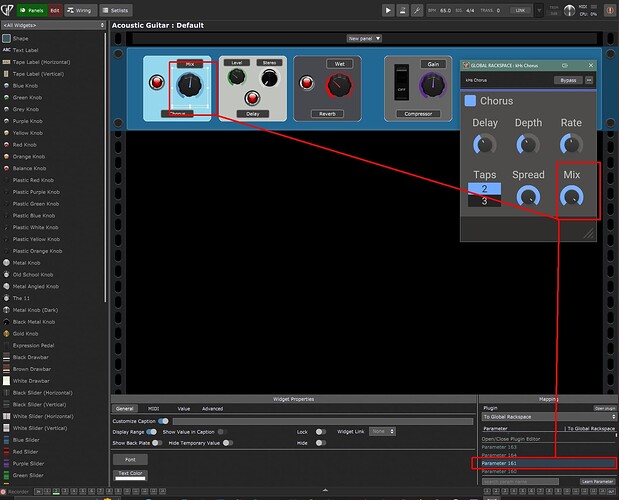Using the default GP - Acoustic Template
How to add a reverb (or any additional effects) to the Default Panel, and make a bypass for it?
all the other effects have a distinctive bypass, yet the reverb i added does not and instead is just a copy of the other effects bypass.
I tried copy/past the BYPASS from the Chorus thinking it could just be linked to reverb bypass but nooo.
GP will always provide a special Bypass parameter for every plugin. When you are in Edit mode for the Panels, select the widget and then use the parameter mapping in the bottom right of the widget properties to select the plugin and the Bypass parameter.
Did you actually add another reverb plugin or did you just copy the panel widgets?
Both, copied the UI elements and tried to link them to the Valhalla Reverb.
How did you try?
Hi dhj,
TH-U is installed.
Default Acoustic Template. for some reason Th-U was not loading, so it was disconnected, and inserted
KH-Chorus, Delay, Reverb.
Not understanding HOW to connect the Rackspace UI to the Global Rackspace VST
e’g’ “Parameter 161” what device is that from? “KH-Chorus” is not an option to select.
That’s not what you do. You put a widget on the global rackspace and map that widget to the VST parameter.
Then you map a widget on a local rackspace to that global widget.
Have you looked at the documentation? There is an entire chapter that explains exactly how to do this