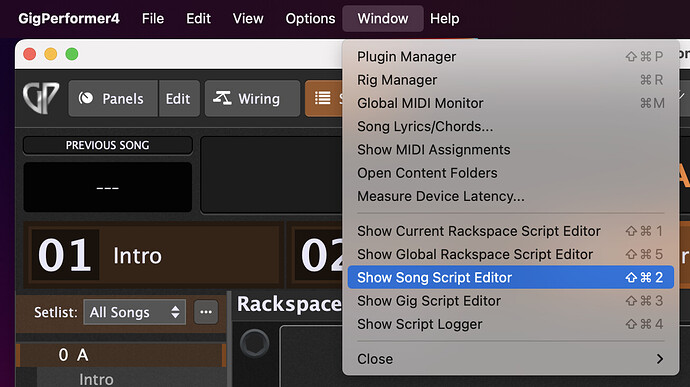Hello!!
I am writing with the google translator, I hope you understand me well.
I think I have read all the threads about Ableton that there is, I have managed to synchronize the setlist with the scenes of ableton, following the video of “How To Use GP & Ableton Simultaneously Using OSC with Thaddäus Weindl”, now I would like to create a midi track, in my multitrack, so that the scenes change automatically, I am making the transition from Mainstage and Logic, and the language, does not help me much, Ableton, I have downloaded the trial version, and it still does not work hardly with him, but reading pianopaul and more users, I think the combination of Gig Performer and Ableton Live is the most appropriate for me, I play in a group, where we make all kinds of music, lots of mixes, with different speeds, instruments… …and apart from playing the keyboards, I am the one who makes the backingtracks, metronomes, ques…
My question, or request is, if someone of you who knows a lot about this topic, could send me a kind of template, in which I can start working with it and gradually understand how it works.
I work with Macbook Pro M1 pro, Studiologic slgrand88,Studiologic mixface, Arturia keylab mkii 88, Focusrite Scarlett 18i20 3Rd Gen, Komplete 13, Arturia V9, Omniphere 2, Musiclab realguitar and Forscore.
I have also downloaded the M4L patch from the forum.
Sorry for the long post, but I’m very frustrated, because I would like to automate my sound changes, and also sheet music, although, I could live without the latter, and I’m not able to do it.
Thank you so much.