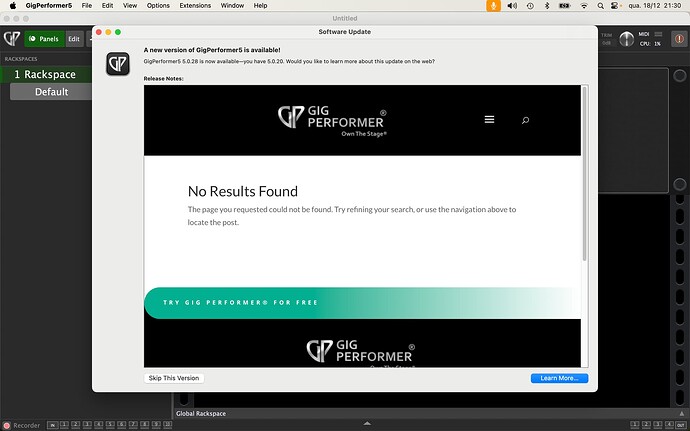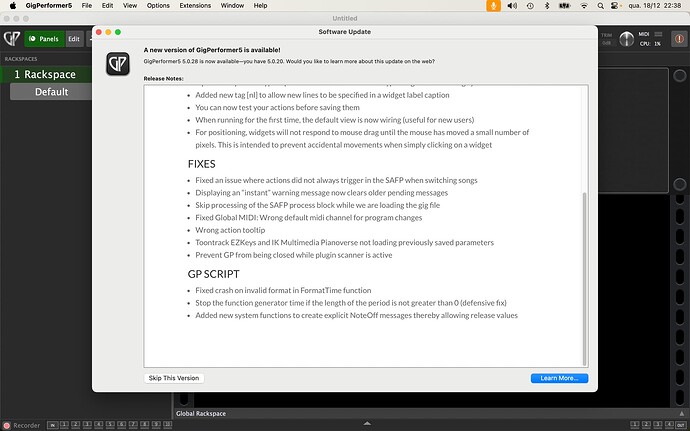Hello Gig Performer Users,
We’re excited to announce that Gig Performer 5.0.28 is now available as a free update for all Gig Performer 5 license holders.
This update includes new features and fixes designed to enhance your workflow, reflecting our ongoing commitment to enhancing Gig Performer based on user feedback.
What’s New in Gig Performer 5.0.28:
- Bypass Sounding Plugins Click-Free: We’ve implemented an optional “soft bypass” to eliminate clicks when bypassing synths or effects that are still sounding.
- Widget Label Flexibility: The new [nl] tag lets you add line breaks directly in widget captions.
- Test Actions Before You Commit: Timeline and song part actions can now be tested before saving them.
- Prevent Accidental Widget Movement: Widgets won’t move unless the mouse drag exceeds a small threshold.
Fixes You’ll Appreciate:
- Repaired Action Functionality: Issues with song actions and default MIDI channels for program changes have been resolved.
- Actions in the Streaming Audio File Player: corrected a problem where some actions might not trigger when switching songs.
- Plugin Support: Parameters now properly restore when using Toontrack EZKeys and IK Multimedia Pianoverse.
How to Get It:
Current Gig Performer 5 users can update directly from within the application. Open Gig Performer, navigate to ‘Options,’ select ‘General,’ and click ‘Check Now’.
The following dialog will appear:
Click ‘Get Update’ to download and install the latest version.
If you’re still using an earlier version, you’re missing out on all the latest features and improvements! Visit our store page to explore upgrade options.