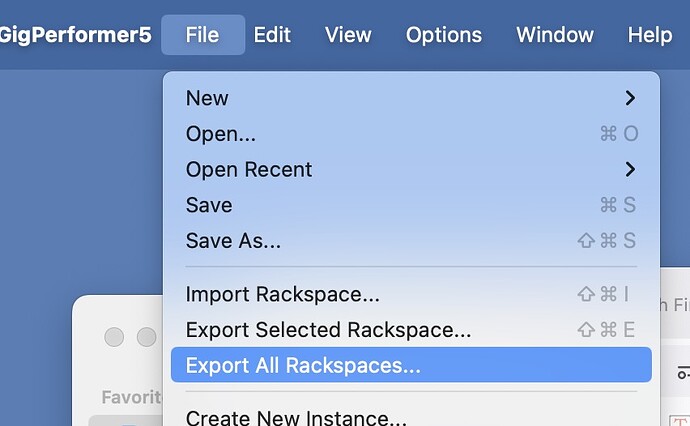I have some questions about Gig Files. If I understand correctly I can create and arrange in order a bunch of rackspaces for a performance and then save the whole show as a gig file using the Save As in the file menu. Is this correct? And if so how can I transfer some of the rackspace from that show to a new gig file? I’ll have the majority of rackspaces the same but wish to rearrange them and add or remove some for a different gig or band.
In addition to saving gig files, you can also export/import individual rackspaces.
Per the documentation about rackspaces, you can export all the rackspaces to standalone files. Then, you can create a new gigfile by simply dragging individual rackspaces from your file system into a new empty GP session.
Also, setlist mode lets you create multiple setlists, each comprising of songs and parts (which allow you to reuse your rackspaces)
I watched a video about the setlist mode and it involved so much more than I need. So I learned how to arrange the gig by dragging rack spaces into setlist order, which works fine. I saw the import export in the dropdown list but I’m not sure how to use it. If I save individual rack spaces (which I do. I always click save after editing), where do I find them to import to a new gig? It’s all greyed out in the documents folder. I know all this stuff is possible I just need to learn how.
How exactly. What’s the procedure?
Save after editing is not the same as exporting rackspaces. You can choose to where your exported rackspaces should be stored and then drag them back in from the same location
Thank you. So if I click export rackspace it will give me a destination option as to where I want to save?
Yes, exactly
Well, setlists give you the option to have many different setlists with a different order of the songs. And songs finally refer to the rackspaces. It’s quite easy, you don’t need all that complicated stuff.
In my case, each song has it’s own rackspace. I have only one gig file, with different setlists for different purposes, holding all rackspaces I ever have created.
I would recommend to get familiar with the setlist mode, setlists and songs. It’s much more easy than exporting and importing rackspaces, each time.
I am not so super techy and setlist mode just made sense to me. This also give you more flexibility to re-use rackspaces for different parts of songs.
I would try to get a feel for it. It basically connects to how you play a song.
It allows you use different song parts for different parts of a song (it does not have to be intro, verse, chorus, etc.). And you can connect each song part to any rackspace variation you want (you can switch from a variation of one rackspace to a variation of an entirely different rackspace when you switch song parts).
I use a rackspace for each song too. Named for the song unless it’s really generic like drawbar organ or rock piano, etc. I drag rackspaces into setlist order and save as a gig file. Since I don’t use variations or multiple rackspaces per song so far, mainly because it’s not convenient to switch. I’m sure setlist mode does all this easily but is the advantage much greater than what I’m doing now?
Everyone does things differently. GP offers enormous flexibility. I would definitely hesitate telling anyone that my approach is better than theirs. So, if you are able to accomplish what you want to accomplish, that’s probably all you need to know.