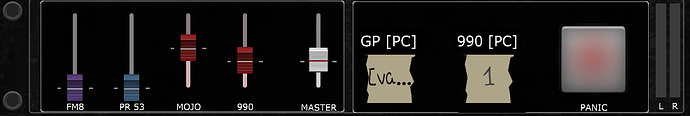A simple but complete 1 rackspace/single manual B3 panel…
Hammond.gppanel (384.5 KB)
And I think, screenshots of Rackspace panels are also appreciated by other users ![]()
I like the Bx3 but it’a resource hog, so I set it up in the Global Rackspace assuring only one instance will run…
You should not think like that. Plugin instances, in other Rackspaces than the one you are playing with, don’t use CPU at all.
I’ve been under the assumption that if I have different rackspaces that use a common plugin would, when switched, clear the first instance and load a separate instance of that same plugin. That’s why I put the Bx3 in the global rackspace, so that only the one instance would load. Do I have this wrong in concept?
This is a different assumption than the previous one. Without going into details, I think GP is much more optimized than you think. And just because you consider a particular plugin to be a big CPU consumer, doesn’t mean you should put it in the Global Rackspace. But of course you’re free to do so. Personally, I don’t have any instrument plug-ins in Global Rackspace, as I use it exclusively for mixing stuffs.
I was playing blues/rock and the Hammond was always needed, so dId it that way to save load time and cpu. On my PC the Bx3 alone was pulling 37% cpu while idling (i7,16g RAM, SSD).
If the B3X is always needed, than that’s right, because in the Global Rackspace it will be always active. But it doesn’t save more CPU to have it in the Global Rackspace. What could help if it is always active, is to have an extra GP instance running just for the B3X, while another GP instance deal with the other Rackspace. This way you could expect using different cores of your CPU.
I thought about that but I sing a lot & use Setlist song parts to change B3 settings on-the-fly, is there a way i could control both instances in real-time?.
Teevo58, I think there are widgets that would allow you to change B3X presets settings on the fly. Since B3X is modeled, and not loading samples, maybe it would work depending upon how powerful your systems is (?).
As to the more general discussion, I think CPU intensive plugins are better used in local rackspaces rather than the Global Rackspace. That way they do not use CPU when you are not using in a local rackspace. (I think there are ways to disable them when not used, but, as I understand it (could be wrong), that would require a widget in every single local rackspace disabling them when not in use(?)).
On the other hand, the Global Rackspace should be considered for ram-intensive plugins that are used often. That way, the ram is only loaded once.
All this is sort of interesting because I think GP developers envisioned that that the Global rackspace would be used for effects that are used often. That may be a good option, but it may increase overall cpu use.
I think the developers were not thinking as much about putting ram-heavy instruments in the Global Rackspace, but I think more people think that could be a good idea.
In general, to be ram efficient, you are trying to limit the number of times you re-load in the same ram-heavy exact plugin (with the same preset/sound used) in different rackspaces.
Of course, there are other strategies for being ram efficient, like using variations and bypassing plugins that are not used.
Also, putting plugins in a different instance of GP (like David San mentioned) may be a good strategy because it allows you to use other cores. If you can freely use that other instance, that would also allow you to avoid reloading the same plugin in different local rackspaces on the first instance of GP. So, maybe using multiple instances is a better option in terms of ram and cpu (because it allows use of other cores)? (I am just pretty much riffing here, sorry).
Food for thought…
I am not sure to understand what you mean, but two GP instances can run together in real time and it is often a way to do more than only one instance as the CPU load is more evenly distributed over more CPU cores. You can even automatically sync Rackspaces from two instances.
Here’s a full rackspace including the B3x, a generic instrument(s) spc, a ‘utilities’ panel, a setup for control of an external MIDI module and a spc for program changes and CC pedal control.
I included the chorus control on the B3 panel for lower manual control. When I play using 2 manuals I generally use the same lower drawbar registry so chorus control is all that’s needed. Playing blues/r&b (for me) requires an almost constant bed of Hammond so I parked the B3x in the Global rackspace so it would always be available.
The ‘utilities’ panel is for easy access. The ‘pedals’ panel is setup so i can control input sources and the ‘MASTER’ fader acts as a governor so “full-on” is adjustable.
Sorry, i don’t know how to do screenshots… maybe you would, once again, be so kind?
G4 DEMO 050824sd.rackspace (1.2 MB)
I’m sure there are free or cheaper screen capture apps out there, but I suggest you at least give SnagIt a test. I’ve been using it since Win95. TechSmith offers both perpetual and subscription licenses. I upgrade my perpetual license when necessary. Interim updates are free.
This is my “go-to tool” for static screnshots:
I did that for you ![]()
But you can still attach your rackspace here.
Anyways, the easiest possible way to create a screenshot ![]() :
:
- Press Windows Key + Shift + S (this open the Snipping Tool in Windows and your mouse pointer is cross-like)
- Select the region of your screen (that selection is automatically copied to the Clipboard)
- While you are typing your reply, simply hit CTRL + V (pastes the screenshot selection from the Clipboard)
Thanx so much! I’m really new to social media-
Here are a few shots of the rackspace:
Utilities panel:
Instrument / Pedals/PC panel:
Cool. So better attach the whole GIG file ![]()