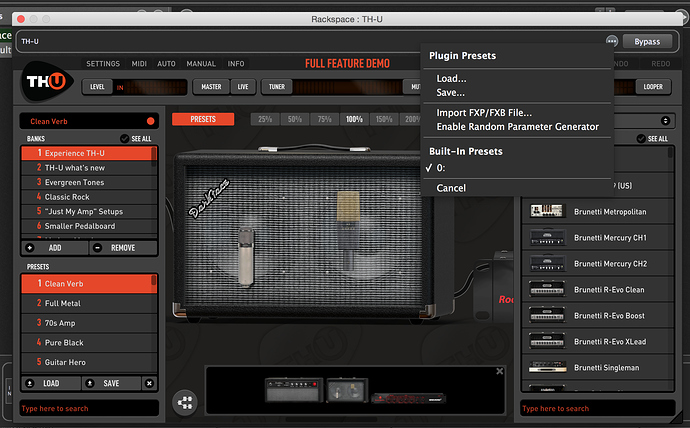Yes it is about 100 unique combination of presets, splittings, layering over my two keybeds (soon to be three). The count of unique presets is not more that 60.
When I still think GP is the really the best software to use, I hope some of you are interested to hear my thoughts…
This is not about fixing a certain problem, but more like mindmapping and looking from an other perspective.
I realize maybe a very minor part of GP users have needs of that large setlist as me, but indeed some of the thoughts is also good at smaller setups.
First thought, Preset library
I think finding a good preset to use is almost always a pain and a time killer and sometimes very frustrating when working with GP.
- I have to switch to the back view,
- Open the gui of that plugin,
- Open the plugins library,
- Remember how it works (when most plugins have their own way of doing it…)
- Find a preset of my taste,
- Close the plugin,
- Switch back to front view,
Done… puhhh!! But if I didn’t find any good preset and like to search an other plugin instead… gaaah!!
Akai VIP’s preset library is briliant! It’s so smooth, I can start browsing for presets at once (please check it out if you haven’t already…)
The category filter in Akai VIP is also good but is also a litle strenuous to keep in order.
The one thing I find particulary intresting is that the search and launch of presets is done regardless of what synth the preset belongs too!!!
Very nice!!!
That would really speed up that process in GP, and I hope someone will agree… !!!
And maybe it would be possible to define widgets to launch a certain presets as speed buttons (or maybe a knob…)
for my most common presets to use ad-hoc to be to play outside of the setlist.
Ableton Live do also have a very good preset library!
Here I’m able to make sub folders, that makes organizing very simple and flexible.
Second thought, Pre/predictive loading of racks vs presets
In my setup, predictive loading do a lot of job in vain.
Some of our gigs is very dynamic and the set list changes a lot during the gig.
That makes predictive loading work a lot, resulting in NI Kontakt splash often showing up randomly…
I tried different max settings of “Max loaded racks” = 50.
With a huge amount of memory that setting could be extented and I could pre load all of may rackspaces.
I think maybe I would need at least 64GB ram… 
But a lot of redundant memory would be used because when I also uses a few but large presets of NI Kontakt sampling libs,
but they are used in many songs, and therefor several instances of the same sample lib is loaded at the same time.
I think most of the time/cpu spent when loading a rack space is initializing the plugins and loading its preset.
So lets say we preload the plugins and its presets (instead of the racks), then we won’t load the doublets instances of presets.
In my case, loading the whole setup will use less amount of RAM maybe by four times and I can probably preload all of my presets at 16GB RAM.
…just my thoughts! Any comments?

Regards Robert