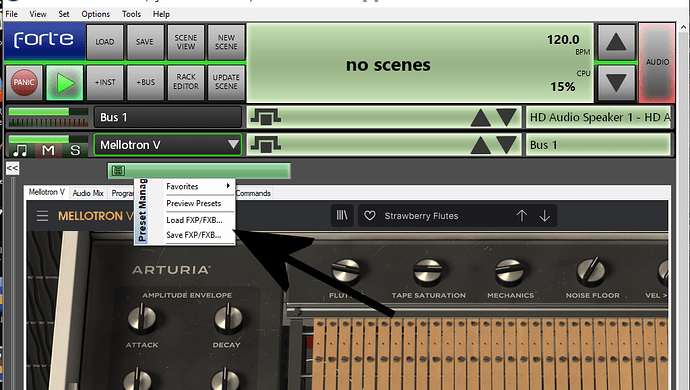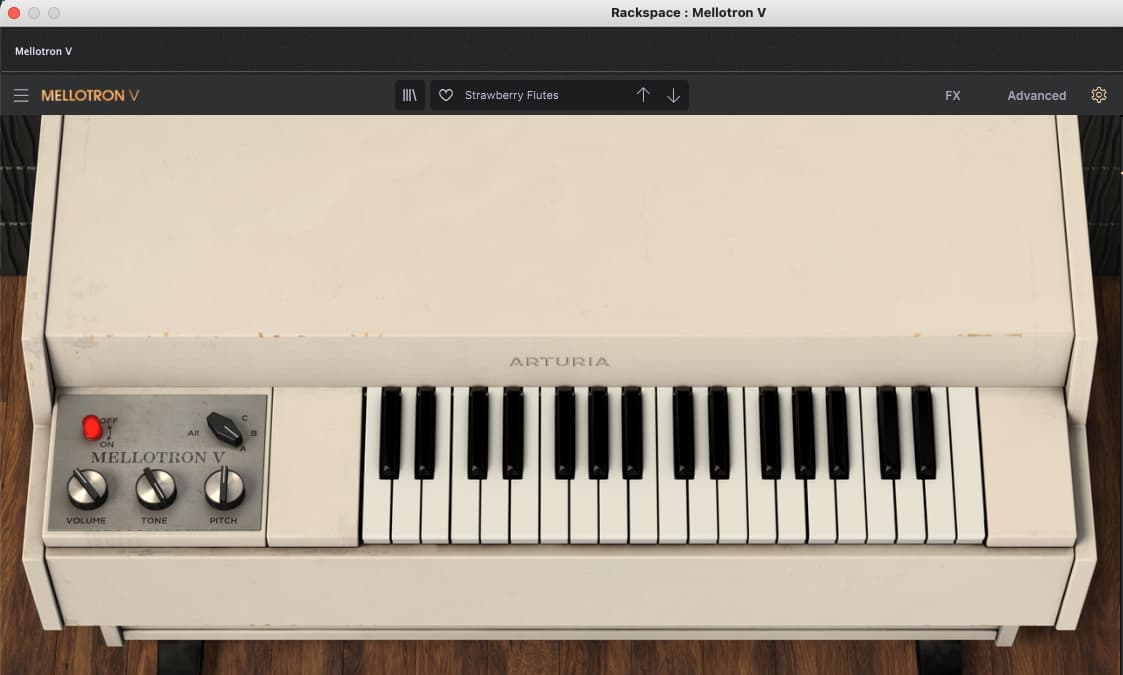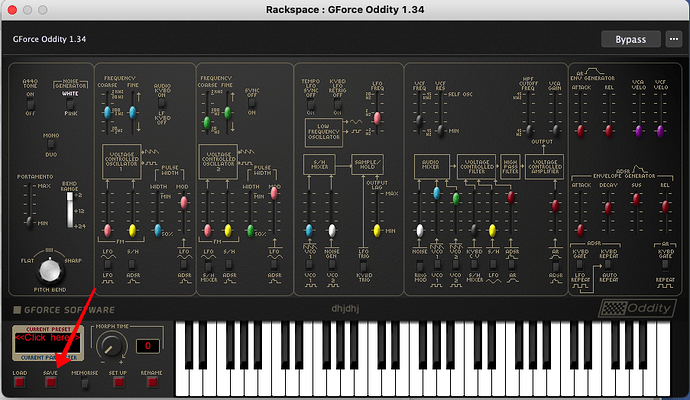Well, I am 53! Is that “old?” According to my kids, I’m ancient! ![]()
Here is a snapshot of how Forte handles this. I am sure you are correct about the absence/presence of a shortcut…I just can’t find anything whilst the plugins are in GP for me to be able to perform the function. I am assuming that since you say “shortcut,” there is a “longcut” way to do it. I just haven’t found it yet! ![]()
I’m 10 years older! I didn’t say you were old – I said that FXP files were old ![]()
However, I see you’re trying to save an Arturia Mellotron preset so in GP, open the Mellotron editor window
Click on the three-line icon at the top left
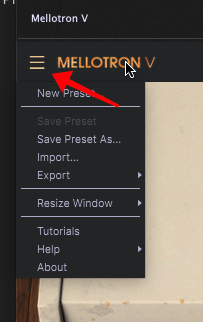
and select Export → Preset…
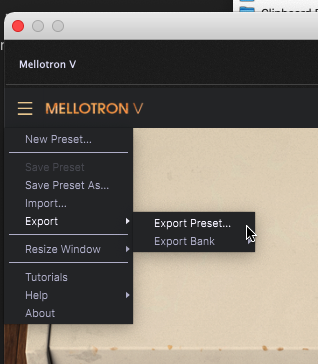
On your other machine, do the same thing expect select Import…
Thanks, @dhj…
I was just using that plugin as an example. What I was trying to save were some of the G-Force plugins, which arent as transparent as the Arturia. But I will keep looking .
Best,
Joe
For M-Tron Pro — click the Save button
For Minimonsta — click the Save button
For Oddity — click the Save button
For Oddity2 — click the Save button
For OB-E — click the Save button
I don’t have their VSM on this machine, but I’ll just guess that one probably just clicks the Save button 


(NB I want free tickets for your next show!!!)
You won’t have to ask twice, my friend! LOL…
You are more than welcomed to attend any show(s) “gratis,” but I will certainly keep you in mind the next time we are in New England.
Best,
Joe