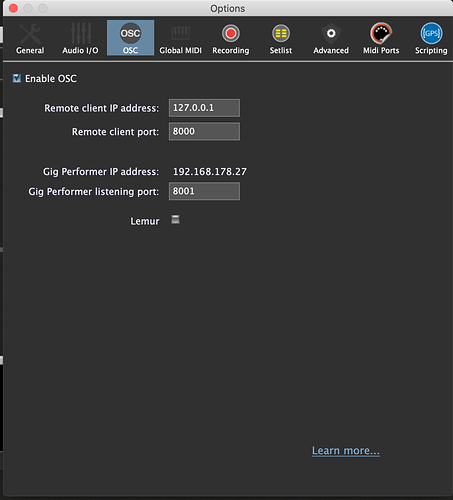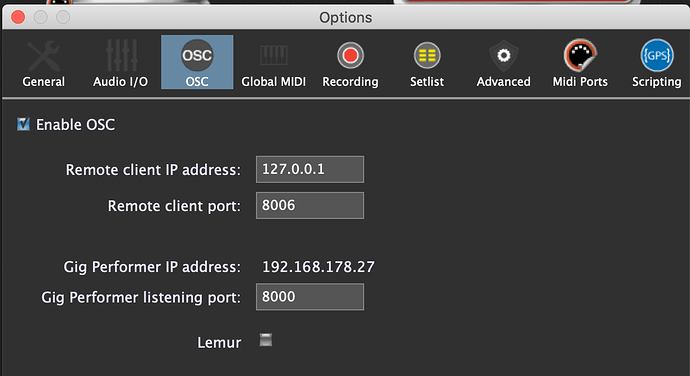Yes, but maybe that is so fast that the effect is invisible
I don’t understand scripts at all but when I look over it I have a few questions:
There are DMX Widget and DMXIS Widget.
I am confused, because the PlugIn is named DMXIS and the widget has no name, or am I wrong?
Should I instert the Script text in both, Frühling and Sommer? (I put it in both right now)
I see you are using Notes. I am sure (because i tried it with my hardware pedal) the DMXIS cannot handle Notes but CC#s
Do i have to learn the DMXIS with the Note (wich is not possible) or a CC#?
You another try dont change the situation.
I only modified your gig.
Please load this gig and try the first 2 rackspaces,
teresatest(3).gig (211.3 KB)
Nothing - all is dark 
can you see the presets changing in the plugin when you switch the rackspaces?
Yes, the preset is called, i can see the name of the preset highlighted 1 second when the rackspace is called. But the problem is before and after, the preset is already called every time. There is no change for one and the same plugIn in the one and same rackspace.
The solution would be to use a standalone app of DMIXIS. But then i need a virtual port which could be Bomes Midi Translator. Maybe I can send a messange to Bome midiport and lead it to DMXIS.
But boy - complicated …
Perhaps there is no preset for the widget value 1.0?
I can reach every Preset by changing the widget with hand or with Midi controllers from extern.
Yes, but I am wondering if when you set the preset widget to 1.0 something happen, because as the DMXIS presets are user presets, if the last preset is not defined, perhaps that nothing would happen. If it is so, following the idea of @pianopaul, it would be better to set the widget not to 1.0, but to an existing present value. Perhaps 0 could work, as it is probably defined as it should correspond to the first preset.
Another try, without scripting, but with Multi Instance.
DMX_Master.gig (7.5 KB)
DMX_Slave.gig (4.0 KB)
As the name says the gig DMX_Slave contains only 1 rackspace with DMXIS and listens to the master called DMX_Master via OSC.
This is the OSC setup for the instance running DMX_Master
So the Widget sends OSC message to the local 2nd instance on port 8000.
Now the 2nd instance setup for OSC looks like this
The 2nds instance listens on port 8000
The OSC name for the widgets in the 2 rackspaces are the same.
This way when the widget is moved in the 1st gig is moved the widget in the 2nd gig is moved also.
Maybe DMXIS does to like to be used in concurrent situations.
Hope I could explain, now lets try 
Here a link to the documentation for multi instances:
https://gigperformer.com/docs/Userguide36/optionsadvanced.html
@David-san sorry, i don’t understand your thought. I am sorry, it is difficult for me.
@pianopaul i try it now.
I don’t know what to expect…
I thought if i move the widget in master, the widget in slave move to the same value?
you did enable Osc in both instances?
are you sure that no other software is listening on the Osc port gig performer is sending?
on my Mac it is working.
Can you post the OSC settings off both instances, sorry in the video I cannot see it - too small.
In Fullscreen you can see it. I wrote it exactly as you suggested.
just a second, i add the pictures here.
Master
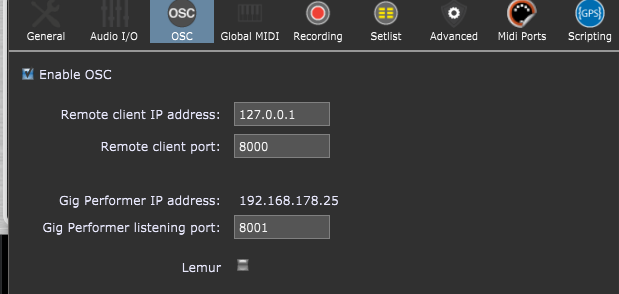
Slave
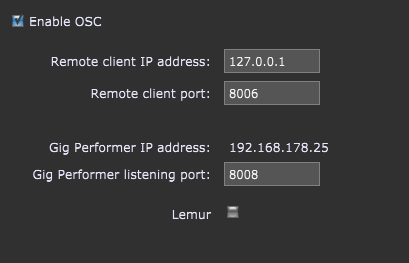
The slave should listen on port 8000 and not 8008
YES! 
Now it is coupled.
I try to set up the DMXIS.
Thanks for now!
And yes like expected this works.
I changed the values in the master a bit and now the light is changing also by changing the rackspace.
All in all I think maybe this is the best solution because that way I dont have to setup and copy the Light not every time in every Rackspace. It feels like a PlugIn Slot in a DAW.
Thank you guys so much for spending the whole afternoon with me!
The next issue is already waiting